企业版-使用MSSQL作为后端数据库服务器的故障转移支持
请按照以下步骤在ManageEngine Applications Manager中实现故障转移支持:
单数据库-双AppServer体系结构
该安装程序包括一个主Applications Manager,一个辅助Applications Manager和一个公共数据库。主Applications Manager和辅助Applications Manager仅引用公共数据库。当主Applications Manager与数据库通信时,辅助Applications Manager仅侦听数据库。如果主服务器出现故障,则辅助服务器将接管。之后,初始主服务器将重新启动,并开始充当辅助服务器。
在安装故障转移之前(对于被管服务器):
|
故障转移设置详细信息
假设我们要设置三个节点-node1,node2和node3。
Applications Manager:node1,node2
MSSQL数据库:node3
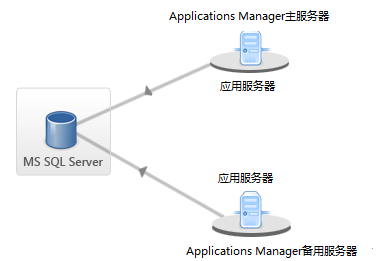
- 步骤1:在node3中安装MSSQL数据库服务器,并确保在node3中启动了MSSQL Server。创建名称为AMDB的数据库,这是默认情况下在Applications Manager中使用的数据库名称。(您可以根据需要更改名称)。
- 步骤2:在node1中安装 Applications Manager。在安装时,请确保选择数据库作为MSSQL,并提供与Step1相同的数据库名称,端口号。在node1中启动Applications Manager,它将充当主服务器。检查wrapper.log
- 步骤3:在node2中安装 Applications Manager。在安装时,请确保选择数据库作为MSSQL,并提供与Step1相同的数据库名称,端口号。在node2中启动Applications Manager。检查wrapper.log
当node1Applications Manager发生故障时,node2Applications Manager将充当辅助服务器。
示例Nohup输出 当node1Applications Manager发生故障时,node2Applications Manager将完全启动并充当辅助服务器。发生故障转移时将触发电子邮件通知,在该故障转移中,您必须纠正发生故障的节点的问题。然后将其作为辅助服务器重新启动,现在将侦听另一个故障。 INFO | jvm 1 | 2013/08/05 01:09:47 | Monitoring the Primary Server at 192.168.1.3 注意:需要对企业设置中的每个探针实施以上步骤以进行故障转移。 |


