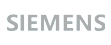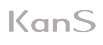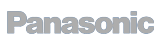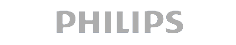Download Service Packs
| Migrate from Build 90000, 90001, ......, 91070 to Build 91085 |
Customers using builds 90000 and above can install this hotfix to move to the latest version. |
- Stop "ManageEngine Desktop and MDM Plugin" service.
- Important:
- Take a backup of the Desktop Central and MDM Plugin installation directory (<ServiceDesk_Install_Dir>/DesktopCentral_Server) to avoid any data loss during the upgrade process.
- If you have installed ManageEngine Desktop and MDM Plugin Server on Windows Vista, Windows 7, Windows 2008, Windows 8, or Windows 2012, you should login as a default administrator before running the Update Manager tool.
- ?Ensure that either your plug-in installation directory in the system on which the the plug-in database is running is not scanned by the anti virus.
- If the plug-in Service is being monitored by a 3rd party tool or a script that will restart the service, ensure that you disable it until you complete the upgrade process
- Execute the UpdateManager.bat file present in the <<ServiceDesk_Install_Dir>/DesktopCentral_Server/bin directory>.
- Click "Browse" and select the.ppm file that you have downloaded.
- Click "Install" to install the ?service pack/hotfix. This may take few minutes depending on the amount of data that needs to be migrated. Wait until the service pack / hotfix is fully installed.
- Click "Close" and then click "Exit" to exit the Update Manager tool.
- Start the pl?ug-in service.
How do I find out my build number?
Log in to ServiceDesk Plus and click "Desktop Central" from Jump to menu and you can ?access Desktop and MDM Plug-in web client, and click the "About us" link in the top pane. You will find the build number mentioned below the version number. This is the build number of the currently installed plug-in.