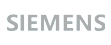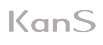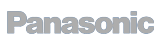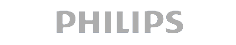- Request Modules
- Admin Module
Requests Modules
Request Creation
- How do I convert an Email into a Request ?
- Is it possible to disable the Quick creating option of creating request ?
- How do I populate technicians in the Requester list to create ticket on their behalf ?
- Another department in my organization uses a different helpdesk solution and I want all the tickets created in that application to be created in ServiceDesk Plus. Can this be possible ?
Request Creation
How do I convert an Email into a Request ?
- Create an email account, say "ServiceDesk" in your mail server. Configure a password for this account.
- Configure the settings in ServiceDesk Plus software using Admin -> Mail Server Settings -> Incoming. Specify the email address as "servicedesk@yourdomain.com" and the username as "ServiceDesk". Select the protocol through which you prefer to fetch the messages say, POP or IMAP.
- Ask your requesters to send their requests to "servicedesk@yourdomain.com".
- ServiceDesk Plus will fetch emails at regular intervals and automatically convert them into tickets.
Is it possible to disable the Quick creating option of creating request ?Yes, it is possible to disable the Quick create option. It is available as a configurable option under Admin -> Self Service Portal Settings.Back to Questions
How do I populate technicians in the Requester list to create ticket on their behalf ?This is configurable under Admin -> Self Service Portal Settings. [
 Screenshot ]Back to Questions
Screenshot ]Back to QuestionsAnother department in my organization uses a different helpdesk solution and I want all the tickets created in that application to be created in ServiceDesk Plus. Can this be possible ?Yes, this can be possible with our API functionality under Admin -> General -> API where you can create a form similar to the one used in the other application, and design it in such a way that ticket will get automatically created in ServiceDesk Plus.Back to Questions
Request Handling
I am a Technician and every morning I log into ServiceDesk Plus, I can see many tasks assigned to me. But I do not know to which request the tasks belong. How do I figure it out ?In the Home tab under the Task block, click on 'Show All' button which takes you to the Task details screen that gives a detailed information about the task.Back to Questions
How do I merge requests ?ServiceDesk Plus helps you to merge 2 or more requests and combine them into a single request. Requests can be merged from the request list view page and from a request details page. The following two examples will help you in understanding the merging technique and after the merging process which request will be the parent request.
a) I'm in the Request List view screen where I'm able to view all the requests in the helpdesk. I'm going to merge 2 requests say, Request id 10 and 7. So I select the check box beside these requests and click on the Merge button. Which request id will be the parent request?
a)7
b)10
c)none
Answer -> a
If you merge two requests from the request list view, then the older request will be the parent request and the new request will be the child request. In other words, the newly added request is merged with the old request.
b) I'm in the request details page of Request id 7. I choose 'Merge Request' option under the Actions button to merge this request with Request id 10. Which request id will be the parent request?
a)7
b)10
c)none
Answer -> bBack to QuestionsIf a request is split from the parent request, will the child request contain all the notes, resolution and worklog that was added to the parent request ?No. All the notes, resolution and worklog added in the parent request will not be associated to the child request. Back to Questions
How do I change the overdue time of a request ?This is a Service Level Agreement configuration which can be configured according to your convenience.
Go to Admin -> Service Level Agreement -> edit the given SLA and change the resolution time accordingly so that you can have the desired time frame before a request becomes overdue.Back to QuestionsTechnician go around places and resolves the issues, due to which the exact time taken to resolve cannot be calculated. What option can be suggested for this scenario ?Technicians can start using the Add Work Log functionality of ServiceDesk Plus which helps in calculate the exact time spent by a technician on an Incident.Back to Questions
While using the ServiceDesk to send requests for approval, I would like to customize the contents of the message sent to the client. Where is the template available ? The template is available under Admin -> Notification rules -> Notifying for Approval Template where you can customize the content of the message. Back to Questions
Request Customization
I want all requests in my application to start from Request Id 19001 instead of default request Ids assigned by ServiceDesk. How do I change the Request id number ?Follow the instructions given below to change the request id number,
- Connect to mysql database as follows:
From the command prompt, C:\ > cd ManageEngine\ServiceDesk\mysql\bin
cmd > mysql.exe -u root -P 33366 service desk
Note: For MS SQL connect to the Query analyzer of the SQL server - Create a dummy workorder as follows:
mysql> insert into workorder (WORKORDERID, REQUESTERID) values (19000,2);
[ 19000 is the dummy workorder id number to start the requestid from 19001. 2 is a valid requester id. You may have to check the AaaUser for a valid requester id. Rest of the values can be the same as shown above ] - Restart ManageEngine ServiceDesk Plus service.
Note: Existing request id numbers cannot be changed. The new request id will start from 19001.
- Connect to mysql database as follows:
I need to create some filters for viewing tickets say, tickets of only high priority. How can this be enabled in ServiceDesk Plus ?You can use the custom filter icon in the request list view page to create custom views in such a way that tickets based on the filter is listed. The filters can also be made private. [
 Screenshot ]Back to Questions
Screenshot ]Back to QuestionsCan certain fields, such as Adding Work Log, be made mandatory before closing a request ? Yes it is possible under Admin -> Helpdesk Customizer -> Request closing rules. Request closing rules can be used to select the mandatory fields to be filled in by the technicians while closing the requests.Back to Questions
Is it possible to create a custom view in the requests list view screen that will display all of the tickets requiring approvals ?In our latest version (v 7.5) we have 'Approval Status' as one of the fields in the request column customizer to be displayed in the request list view. On choosing 'Approval Status' column from request column chooser, the requests that require approval and the requests that are approved is displayed.Back to Questions
Request Configurations
How to reset the Local Admin Password ? (Used in cases where your Domain controller goes down and if you are unable to login to the application with your domain credentials)Follow the steps as mentioned below which would help you to reset the "admin"/"administrator" password as "admin" using the Local Authentication option in the Login screen.
For MYSQL database
1. Connect to MYSQL Server on Port 33366 using the command from the SD+ server console
cmd > cd [SERVICEDESK PLUS Home]\mysql\bin
cmd> mysql.exe -u root -P 33366 servicedesk
To find Administrator login:
select aar.account_id,al.name from aaaauthorizedrole aar left join aaarole ar on aar.role_id=ar.role_id left join aaaaccount aa on aar.account_id=aa.account_id left join aaalogin al on aa.login_id=al.login_id left join aaauser au on al.user_id=au.user_id left join sduser sd on au.user_id=sd.userid where aar.role_id=4 and sd.status='ACTIVE';
2. Use the following query to reset the "admin" password
mysql> update AaaPassword join AaaAccPassword on AaaPassword.password_id = AaaAccPassword.password_id join AaaAccount on AaaAccPassword.account_id = AaaAccount.account_id join AaaLogin on AaaAccount.login_id = AaaLogin.login_id set PASSWORD='2+uYvE3SLfO3XaHl+CaGLA==', SALT='1103287238602' where name like 'admin%';
For MS SQL
To find Administrator login:
select aar.account_id,al.name from aaaauthorizedrole aar left join aaarole ar on aar.role_id=ar.role_id left join aaaaccount aa on aar.account_id=aa.account_id left join aaalogin al on aa.login_id=al.login_id left join aaauser au on al.user_id=au.user_id left join sduser sd on au.user_id=sd.userid where aar.role_id=4 and sd.status='ACTIVE';
Use the following query to reset the "admin" password
update AaaPassword set PASSWORD='2+uYvE3SLfO3XaHl+CaGLA==', SALT='1103287238602' where PASSWORD_ID = ( select AaaPassword.PASSWORD_ID from AaaPassword LEFT join AaaAccPassword on AaaPassword.password_id = AaaAccPassword.password_id LEFT join AaaAccount on AaaAccPassword.account_id = AaaAccount.account_id LEFT join AaaLogin on AaaAccount.login_id = AaaLogin.login_id where name = 'administrator' )
Instead of admin at the end of this query you have to enter the name of the person for whom you would like to reset the password. [ Screenshot ]
Screenshot ]
Attached is a screenshot for your reference. Using the first query, the list of admin users were found and from the second you can reset the password for administrator to admin.
After resetting the password you will be able to login with password as admin, provided you select localauthentication in the logonto dropdown list.
Note: For MSSQL connect to the query analyzer of the SQL server and execute the same queries.Back to QuestionsHow can technicians with AD credentials login to ServiceDesk Plus after an AD import ?Go to Admin -> Requesters -> Select the user whom you want to change as Technician -> select the option which says "Change As Technician". By doing so, the technician can use his domain credentials to log into ServiceDesk Plus.Back to Questions
Is it possible for the system to automatically assign priority for requests ?The Priority Matrix (Admin -> Helpdesk Customizer) helps you to determine the Priority automatically based on Impact and Urgency of a request. Impact is listed in the y-axis and Urgency in the x-axis of the matrix. Priority Matrix is a one-time configuration by the Administrator for the given Impact and Urgency values.
Based on ITIL best practices, it is recommended to define and follow priority matrix as it reflects the business need. However it is designed flexible enough for technicians and requesters to override the matrix according to their needs.Back to QuestionsHow do I set the default currency in the work logs say, ?instead of $ ?Go to Admin-> Self Service Portal Settings and change the default currency from $ to ?Back to Questions
Request Closure
What is Automated Close ? How it is related to resolved status ? According to ITIL an incident must be closed only when the user confirms that the solution provided is beneficial in resolving the incident. Helpdesk technicians are the Single Point of Contact to keep the users informed by tracking the status and making sure that all incidents are responded and closed. It is a tedious process to make sure that all users have confirmed on their incident closure.
i) Create and Educate users about your closure policies
You can define that helpdesk will resolve issues and get back to you. Users must confirm if the Incident has been resolved and if users do not respond within 2 days, we will assume that the users have agreed on the incident closure.
ii) ServiceDesk Plus helps you with Incident Closure
Your Helpdesk Technicians can resolve incidents and change the status of the request to resolved state. ServiceDesk Plus will send an email to the requester asking if the resolution helped. If the users does not respond within 2 days the request will be automatically closed.
Note: Technicians should not close the ticket; instead they should move the ticket to 'Resolved' status.
To configure Automated Close, select Admin -> Helpdesk customizer -> Request closing rules.
[ Screenshot ]
Screenshot ]
Back to QuestionsHow do I disable the 'Close Request' (yes/no) popup while closing a request in the latest version ? According to ITIL an incident must be closed only when the user confirms that the solution provided is beneficial in resolving the incident. This is the reason for displaying the pop up when you close an incident. It is an ITIL best practice. But for your convenience we are providing an option to disable it in our latest version (v 7.5)
You can disable this option under Admin -> Helpdesk Customizer -> Request Closing Rules -> Confirm User Acknowledgment section. Back to QuestionsHow can a requester re-open a resolved request if the resolution provided is unsatisfactory ?Enable the notification rule 'Email User when a Request is Resolved' under Admin ->Notification Rule, to send an email to the requester when the technician changes the request Status to 'Resolved'. The user can look into the resolution provided by the technician in the email. A Close Request link will be available with which, the requester can close the request raised by him. If the resolution provided by the technician is unsatisfying, then the requester can reply back to the notification mail to reopen the request. Back to Questions