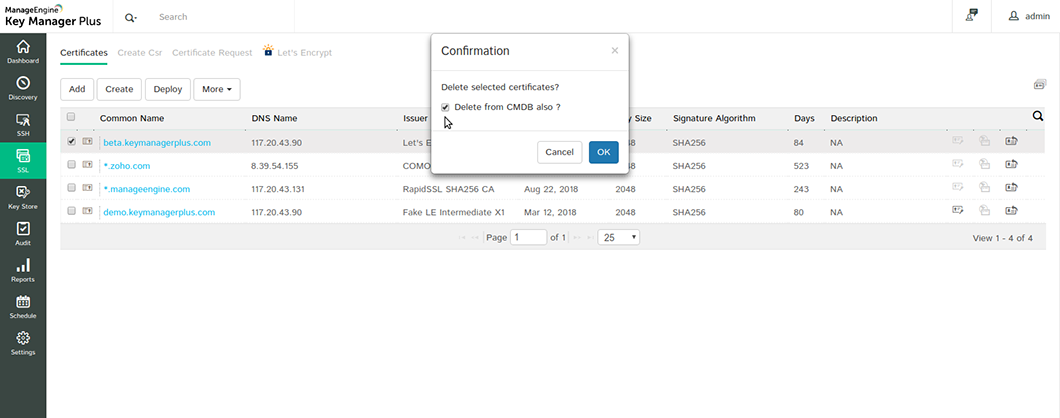Integration with Service Desk Plus' CMDB
Key Manager Plus provides the option to integrate with ManageEngine Service Desk Plus' CMDB. This integration enables you to export SSL certificate details from KMP's repository to Service Desk Plus' CMDB thereby allowing administrators to monitor the usage, expiry and other aspects of SSL certificate life-cycle management across the organization from Service Desk Plus interface.
How does this integration work?
To export SSL certificates from Key Manager Plus to Service Desk Plus' (SDP) CMDB, you have to provide the server details where SDP instance is running and the user account details (technician key). Once the integration takes effect, a new parent CI type and a corresponding child CI type will be created in Service Desk Plus which will house all the certificates exported from KMP's repository. You can also export SSL certificates from Key Manager Plus into an already existing CI type in SDP by appropriately mapping the certificate attributes to that of the existing CI. Exporting certificates into CMDB renders visibility over SSL environment and allows administrators manage all IT assets from a single, central repository.
Creating CI type in Service Desk Plus' CMDB
To integrate Key Manager Plus with SDP's CMDB, you have to initially create a new CI type in SDP's CMDB or use an already existing CI type in SDP's CMDB to export certificates from Key Manager Plus' repository.
- Navigate to Settings → ServiceDesk Plus in Key Manager Plus interface.
- Under Server Configuration tab, provide the details of the server in which SDP is running and the technician key.
( Note : The technician key should be generated from SDP's interface and the user account for which the key is generated should have SDAdmin privilege in SDP. For more details about the key generation, click here )
- Click Save. A pop up message appears confirming the update of SDP server details.
- Switch to CMDB tab and click 'enable' beside Certificate Sync option.
- You can either choose to create a new CI type in SDP or export certificates into an already existing CI type.
- To create a new CI type, select Create new CI type option, provide a name for the CI type and an optional parent CI name. By default, child CI type KMP_SSL is created under the parent CI type Key Manager Plus. You can choose to modify the names according to your requirements.
- Click Save. A new CI type in created in SDP's CMDB consisting of the following attributes: Common name, DNS name, signature algorithm, organization, certificate from date, expiry date, key size, key algorithm, creation time and description. All the SSL certificates from Key Manager Plus' repository is exported to SDP's CMDB.
- To export certificates into an already existing CI type in SDP, select Use existing CI type option and specify its name.
- Click Fetch attributes fetch the attributes of the existing CI type.
- You then have to map the certificate attributes available in Key Manager Plus (common name, DNS name etc.,) with the attributes of the chosen CI type by choosing appropriate options from the Select attribute drop-down.
- After the mapping is done, click Save. All the certificates from Key Manager Plus' repository is exported to SDP's CMDB.
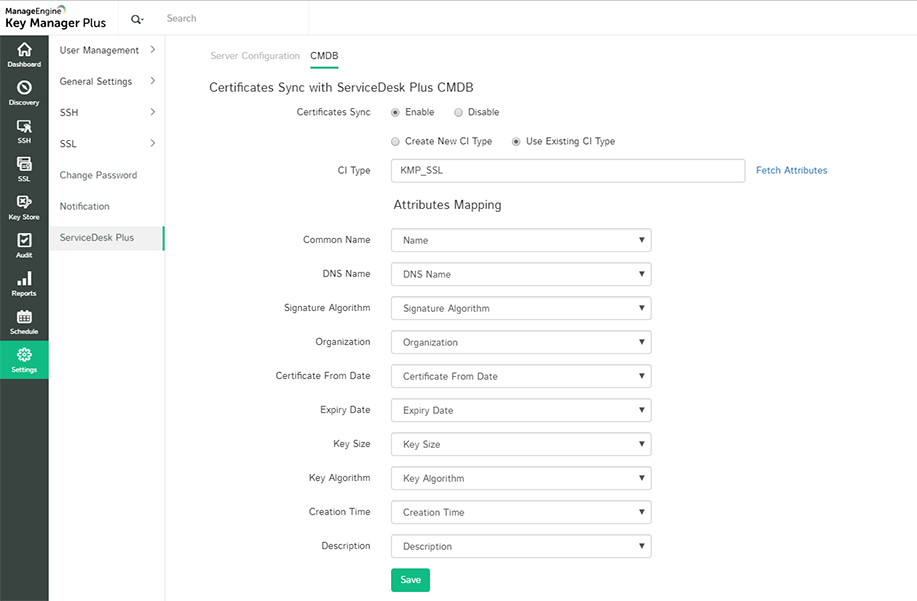
Enabling certificate sync
To enable certificate synchronization with SDP's CMDB,
- Navigate to Settings → ServiceDesk Plus in Key Manager Plus interface.
- Switch to CMDB tab and click 'enable' besides Certificates Sync. All certificates in Key Manager Plus' repository are synced with SDP's CMDB. Also, certificates that are added to Key Manager Plus in future are automatically exported to SDP's CMDB.
In addition, you can choose to sync certificates manually whenever you want.
- Navigate to SSL → Certificates tab.
- Click Sync with CMDB from More top menu. All the certificates in KMP's repository are synced with SDP CMDB.

Deleting certificates from CMDB
Similarly, when you delete unwanted certificates from Key Manager Plus' repository, the certificate gets deleted from SDP's CMDB also.
- Navigate to SSL → Certificates tab.
- Select the certificate(s) that you wish to delete. Click Delete from More top-menu.
- A pop-up appears asking you to confirm the deletion of certificate from CMDB also.
- Enable the check-box and click OK. The selected certificates are deleted both from Key Manager Plus and SDP's CMDB.