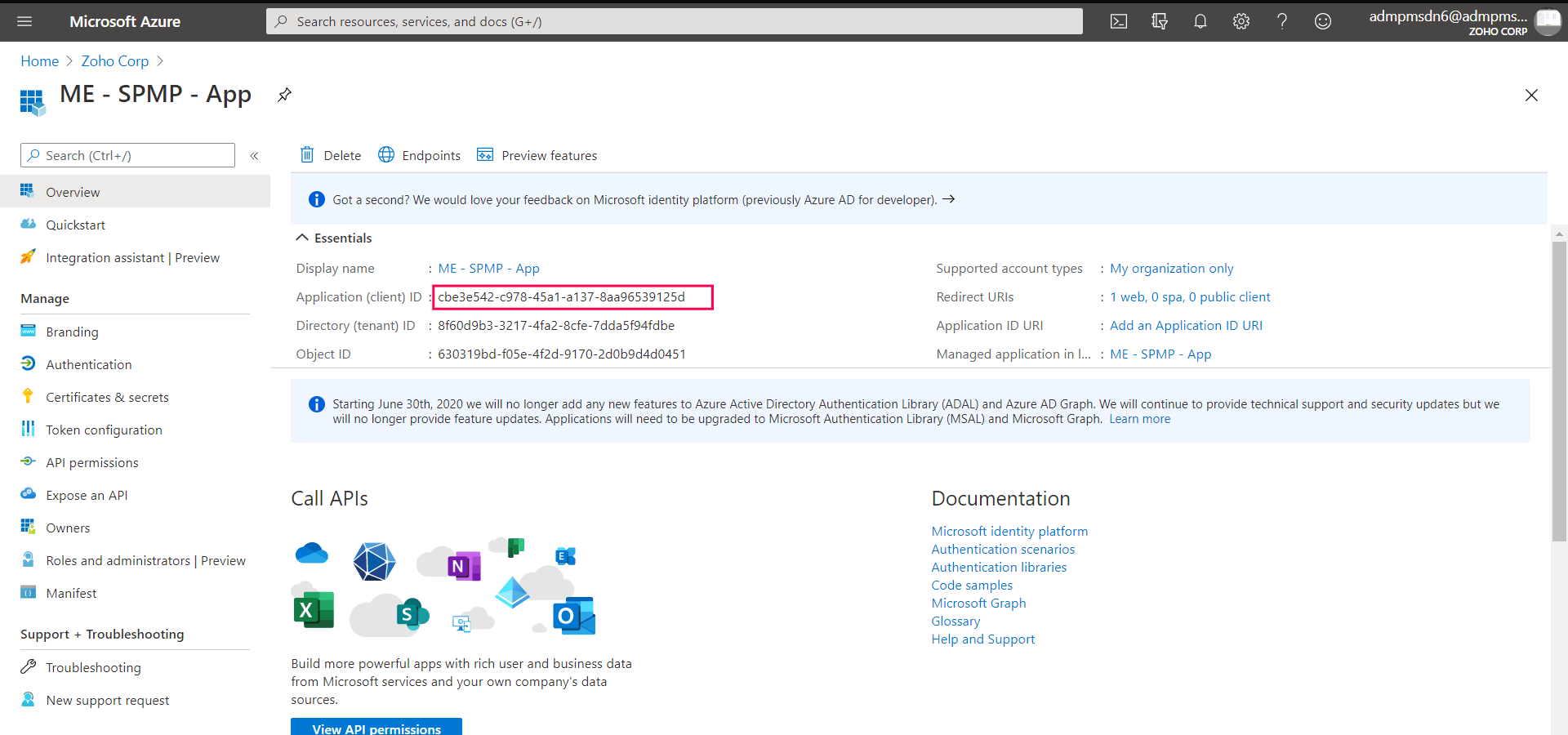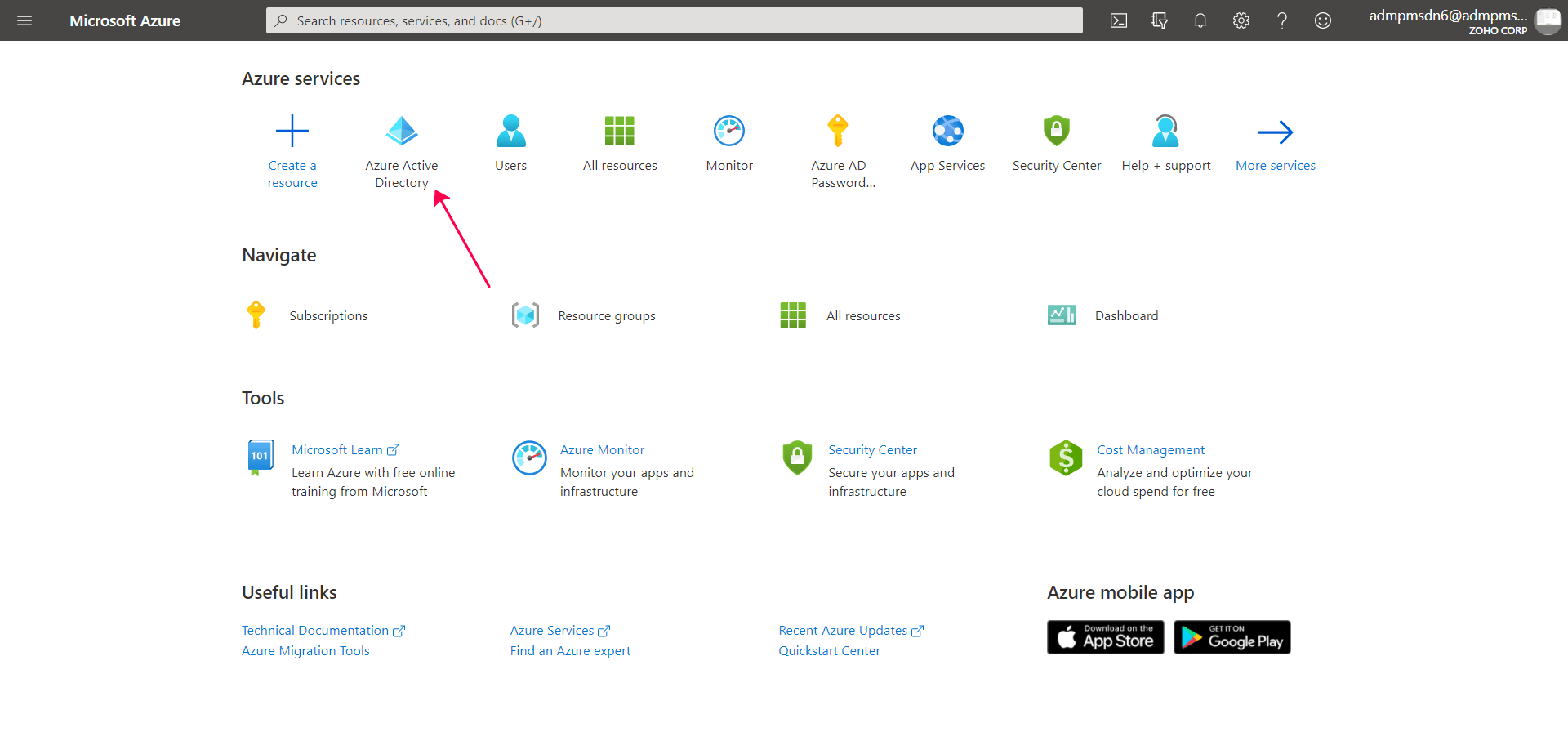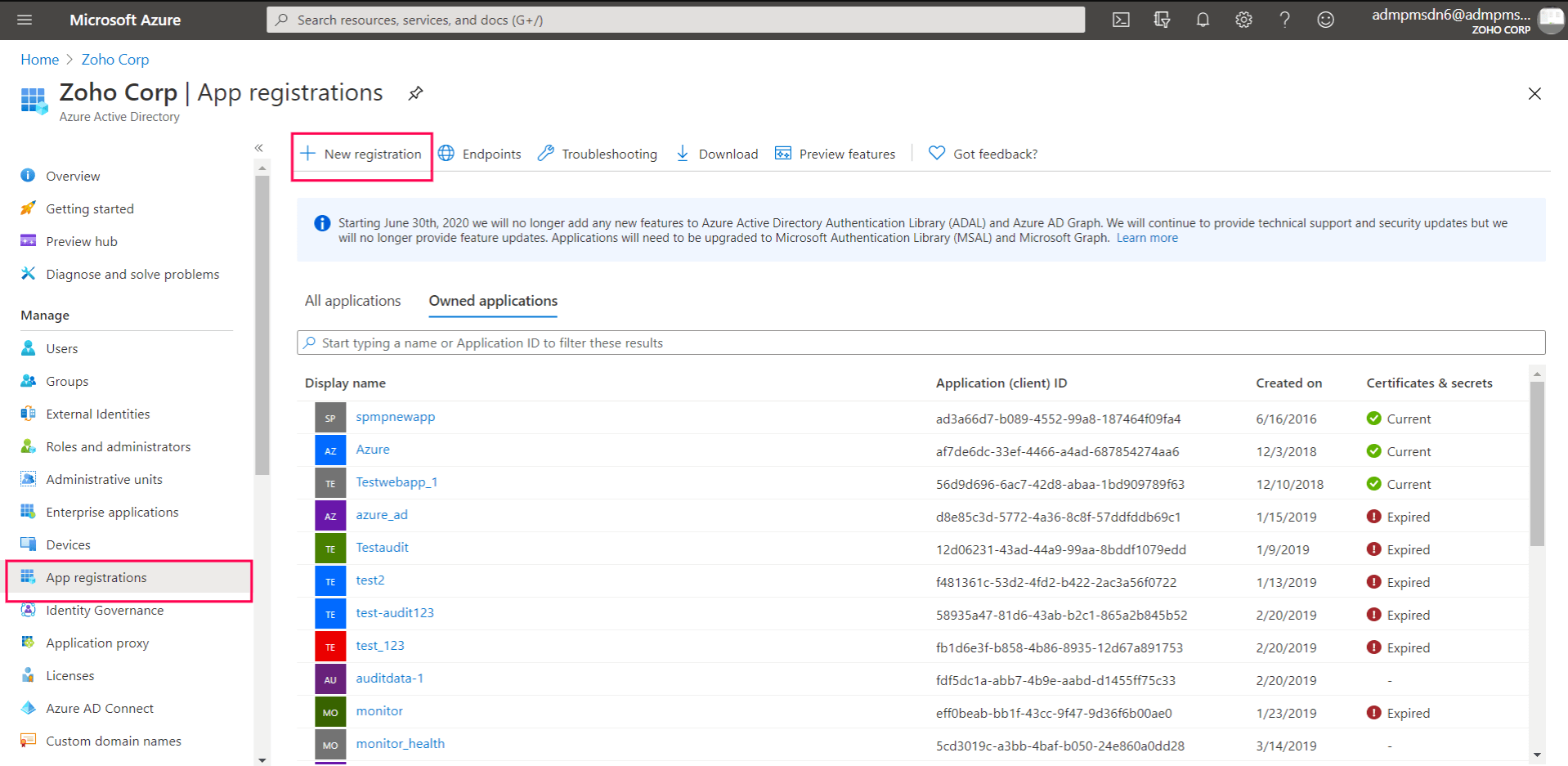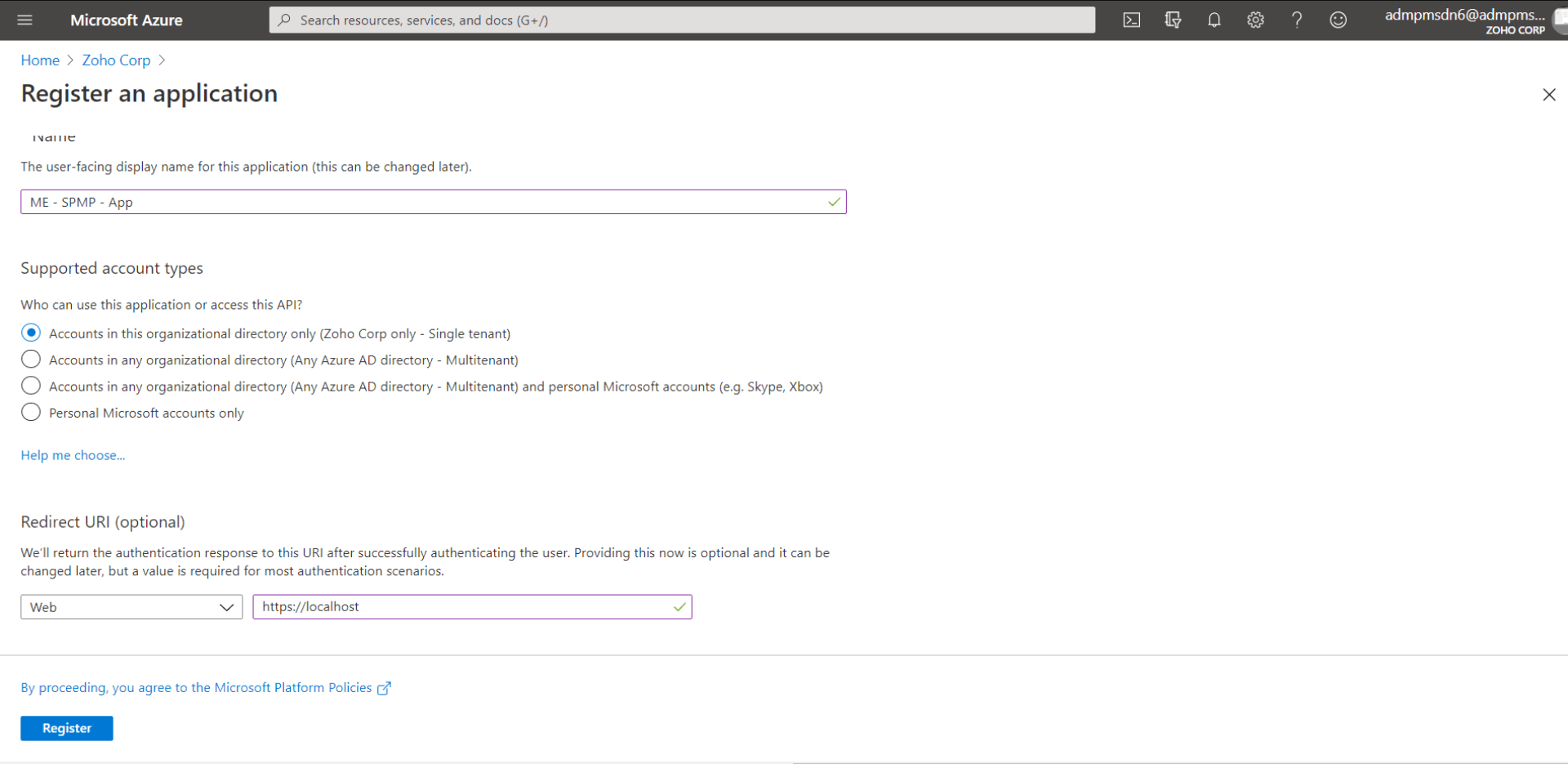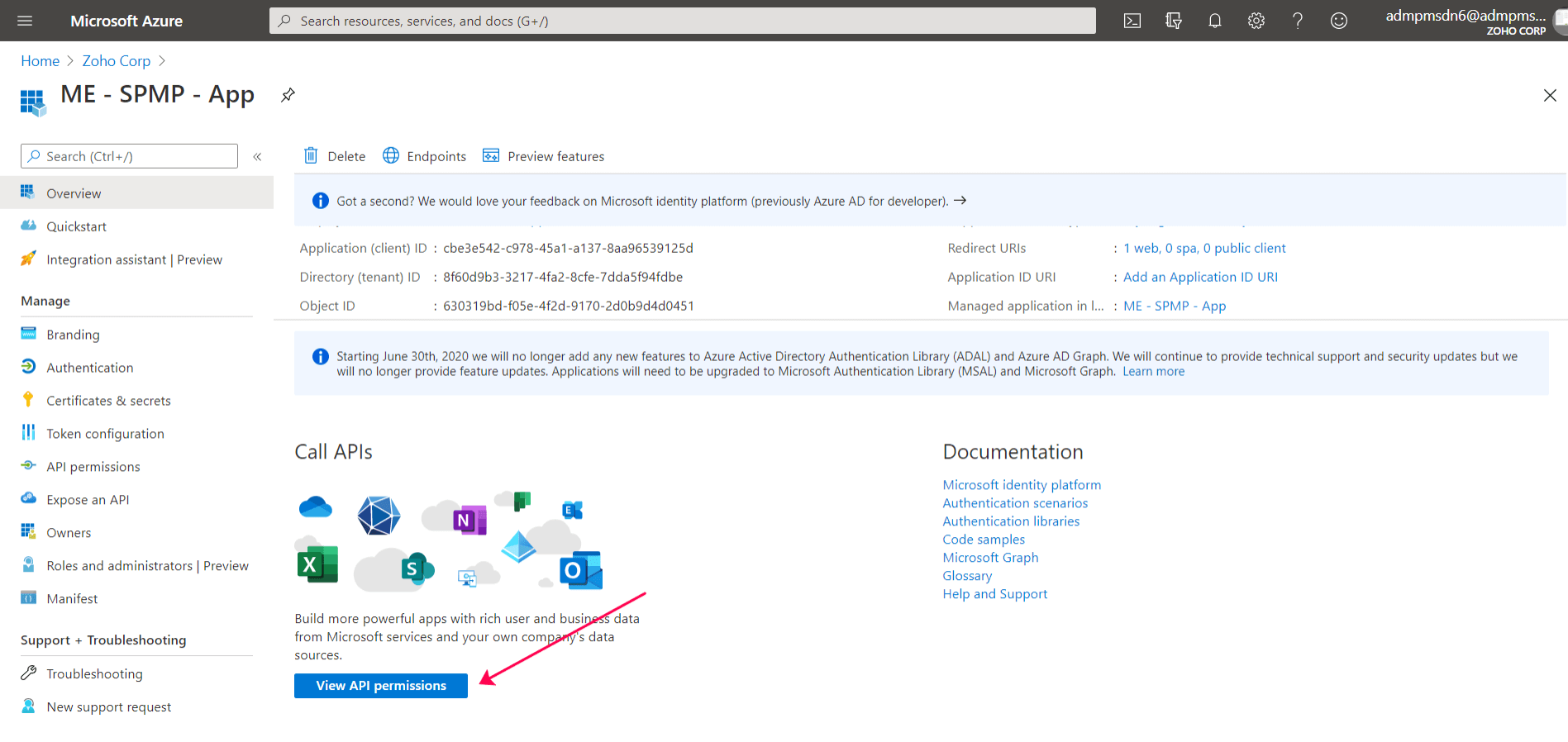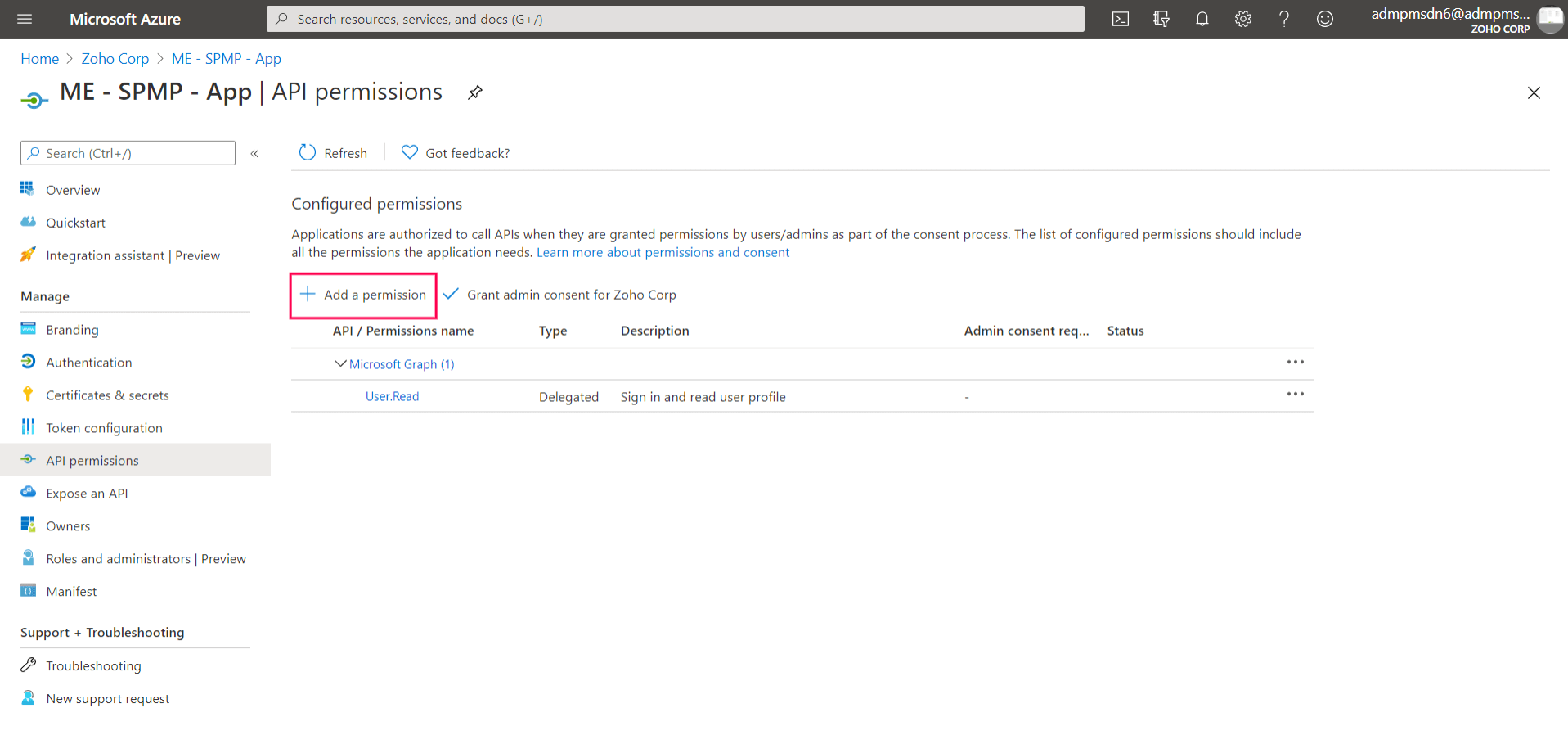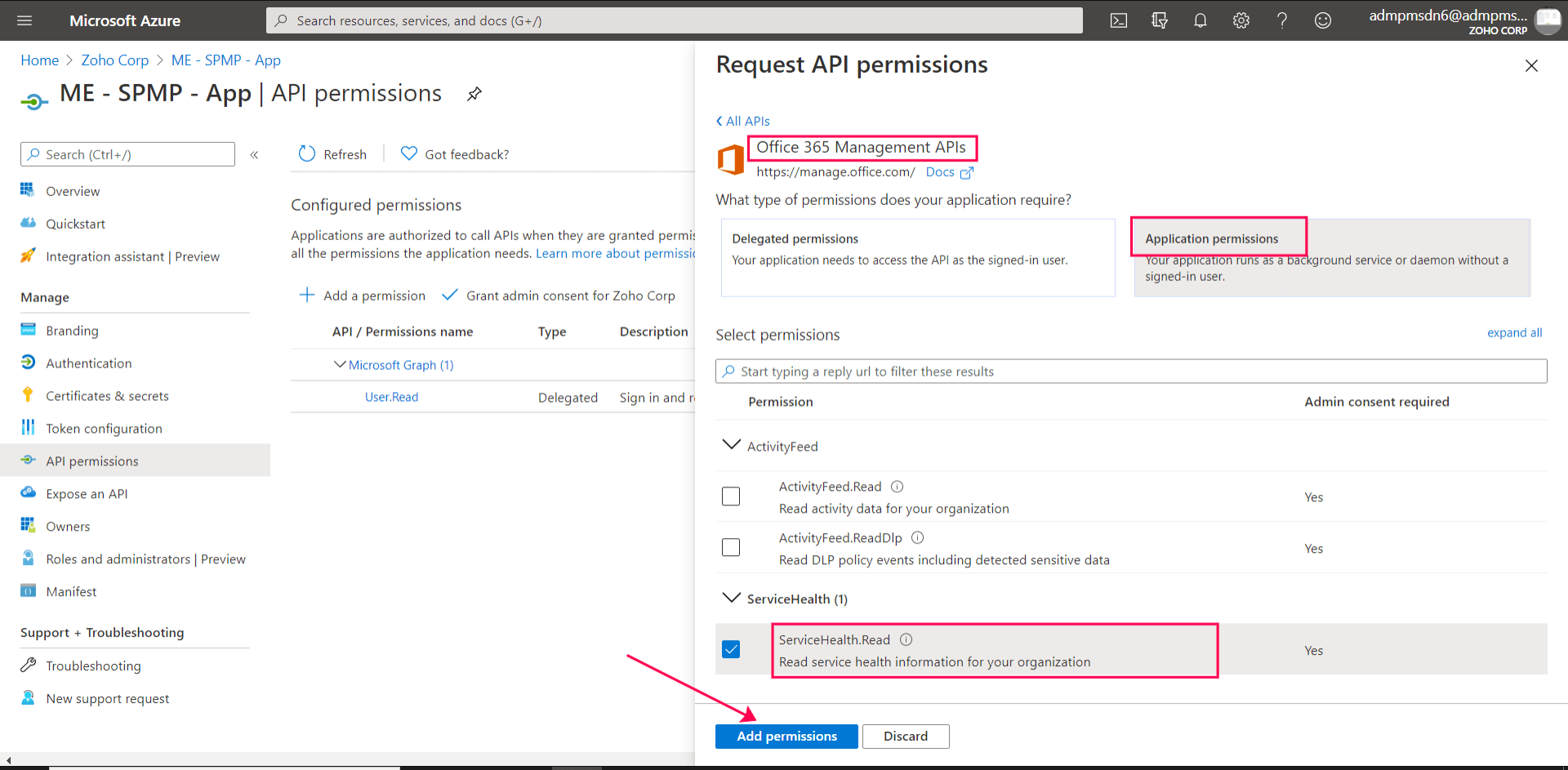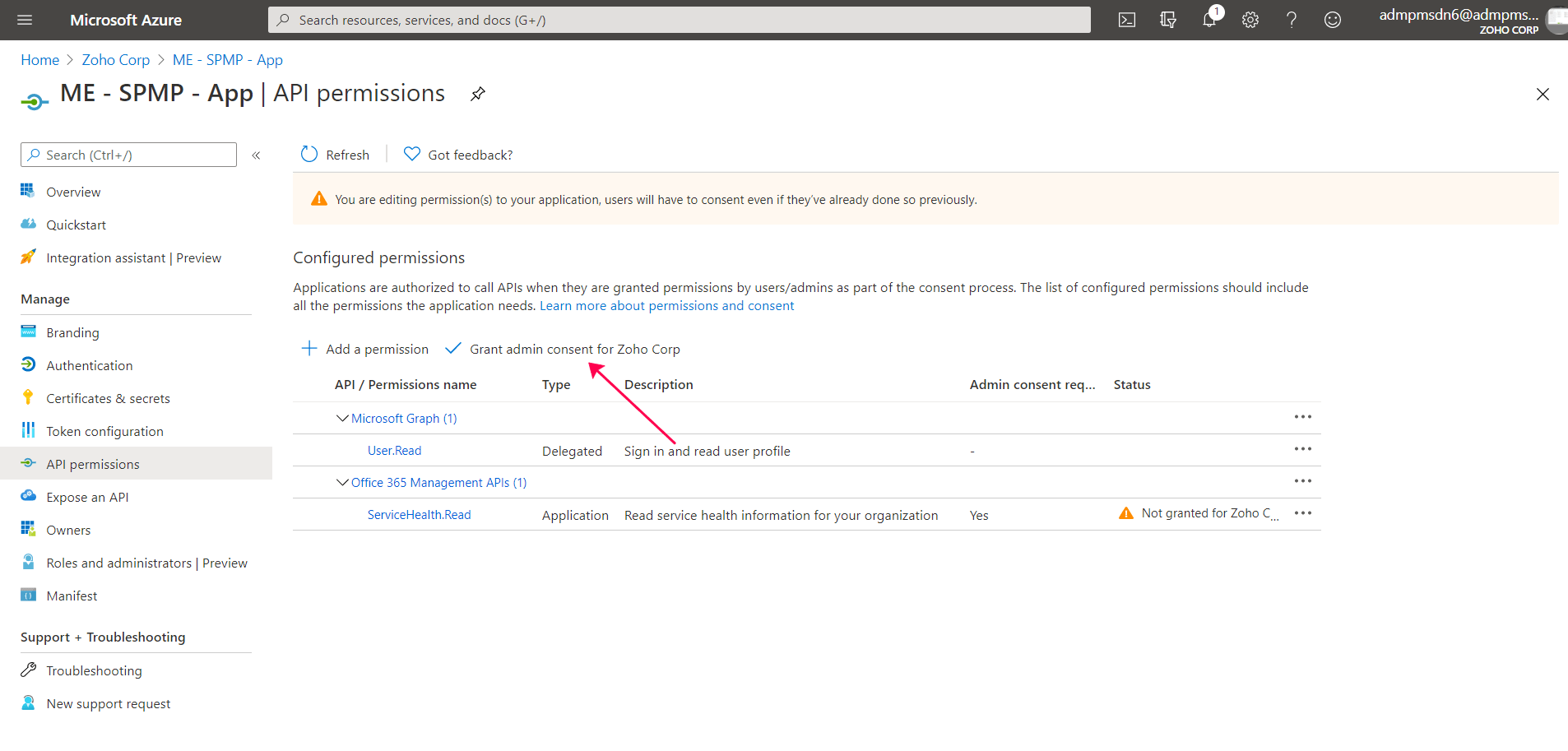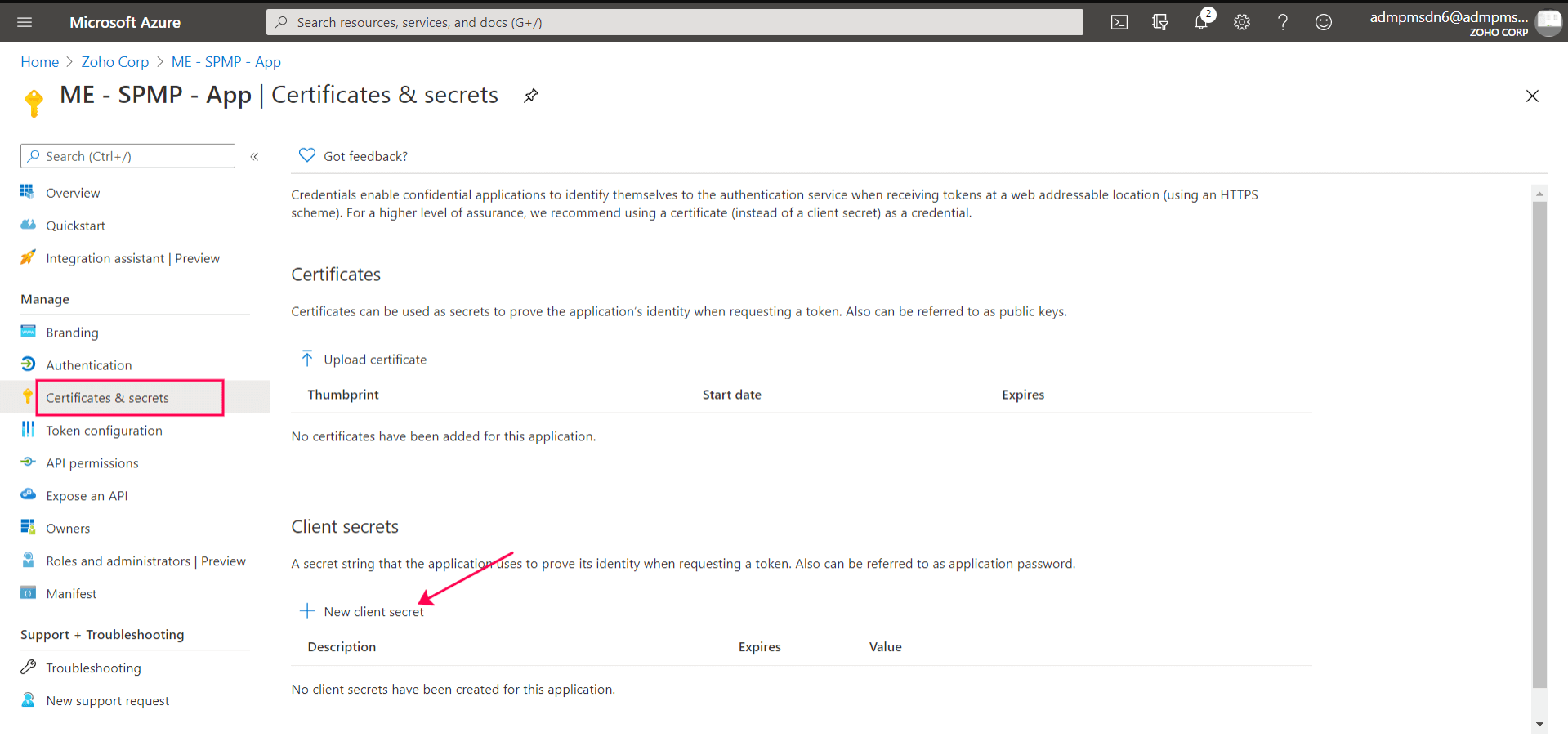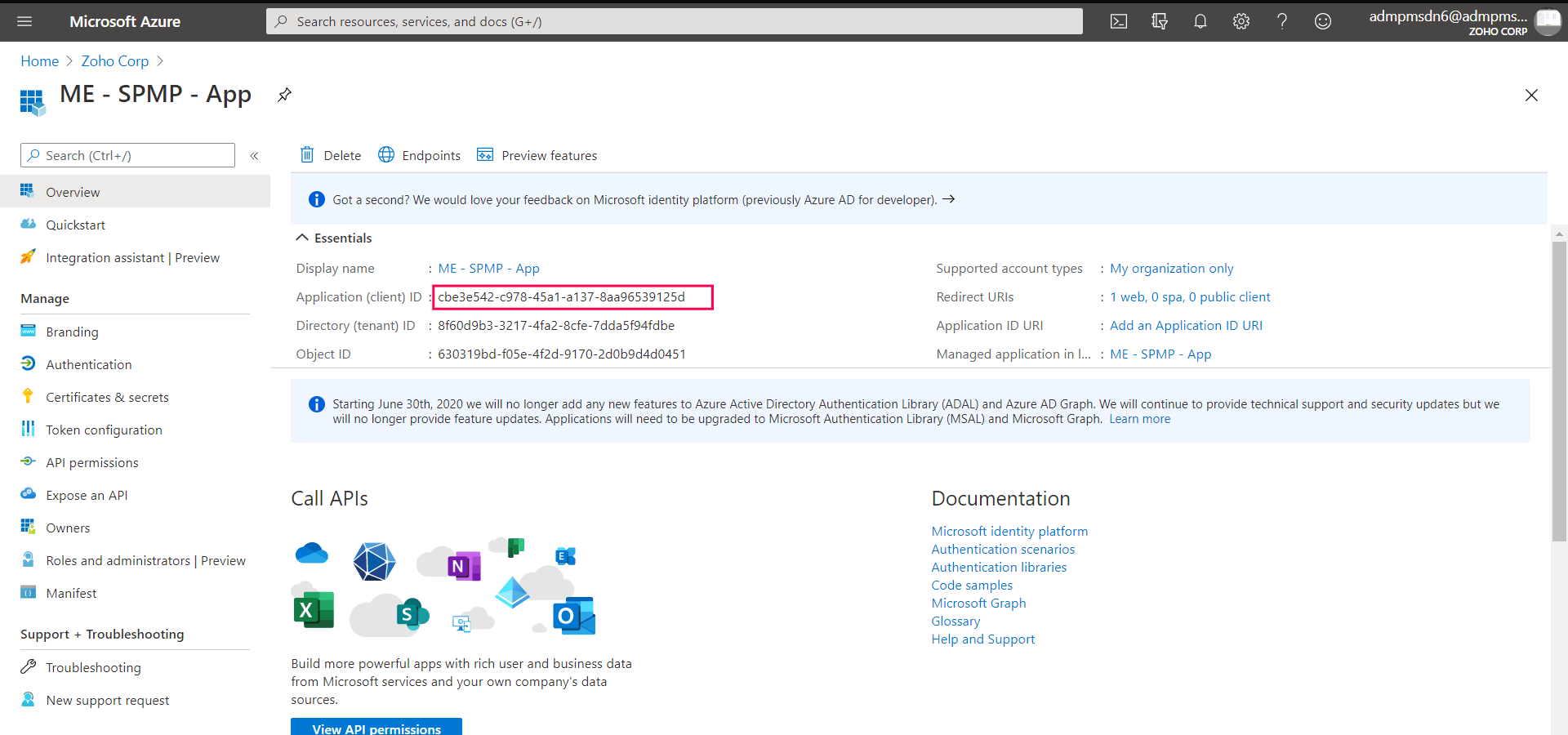介绍
开始使用
配置SharePoint服务器
仪表板
资源管理器
报表
管理
监控
迁移
备份
告警
配置设置
自定义设置
常规设置
联系支持
故障排除
创建Azure应用凭证的步骤
- 打开Azure门户,然后点击Azure Active Directory。
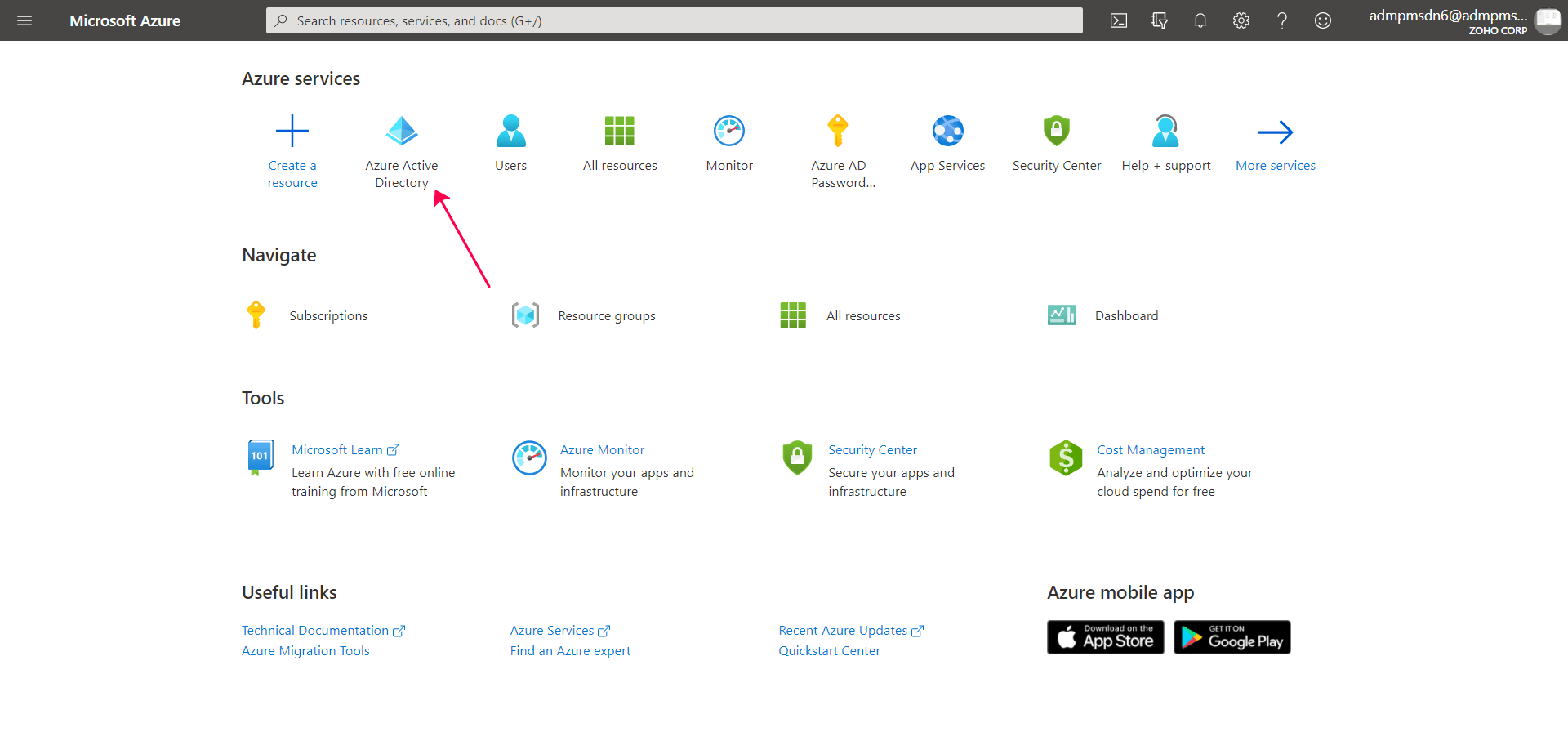
- 从左侧菜单栏中打开应用注册,点击新注册。
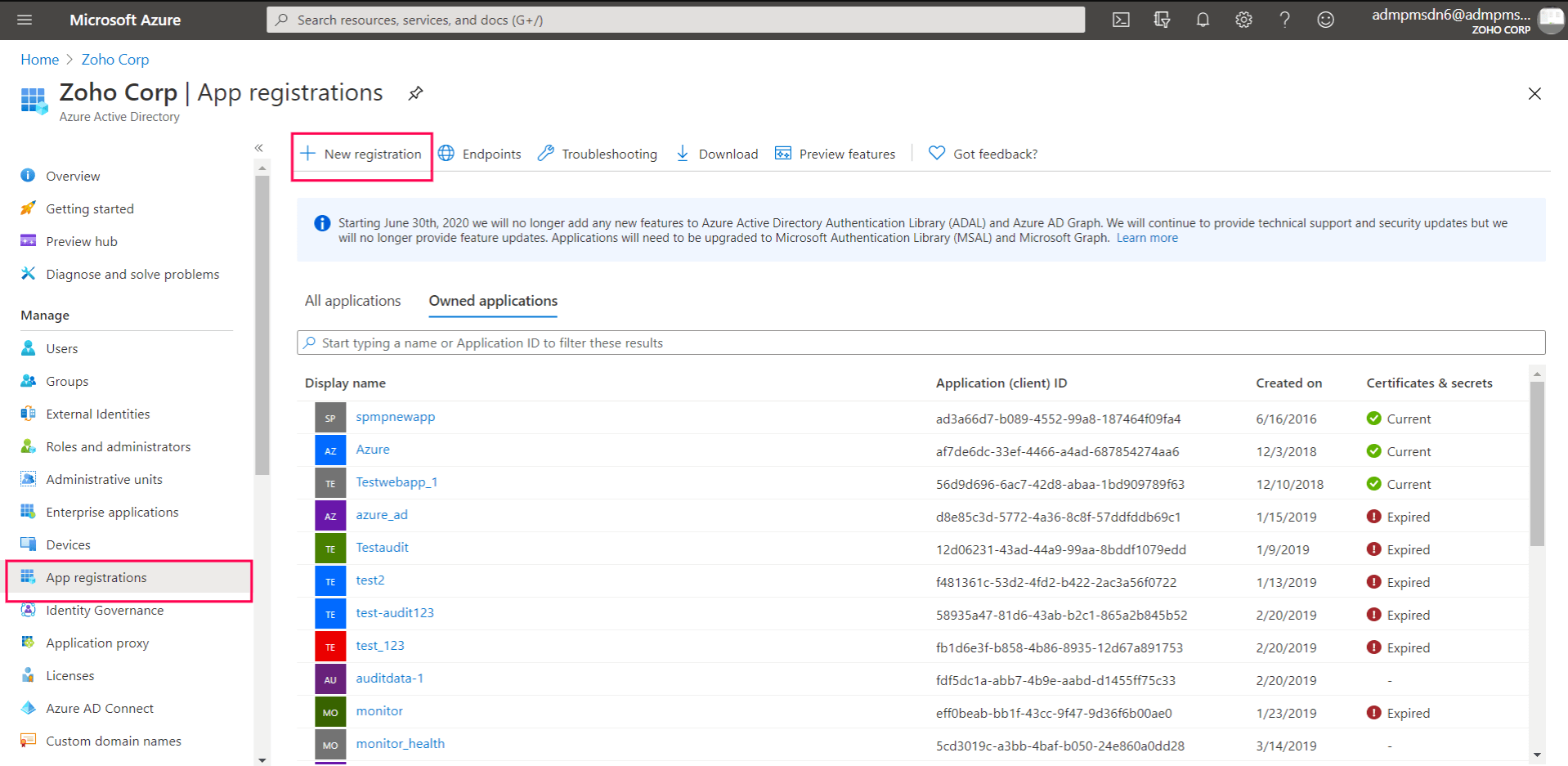
- 输入名称并提供重定向URI为 https://localhost
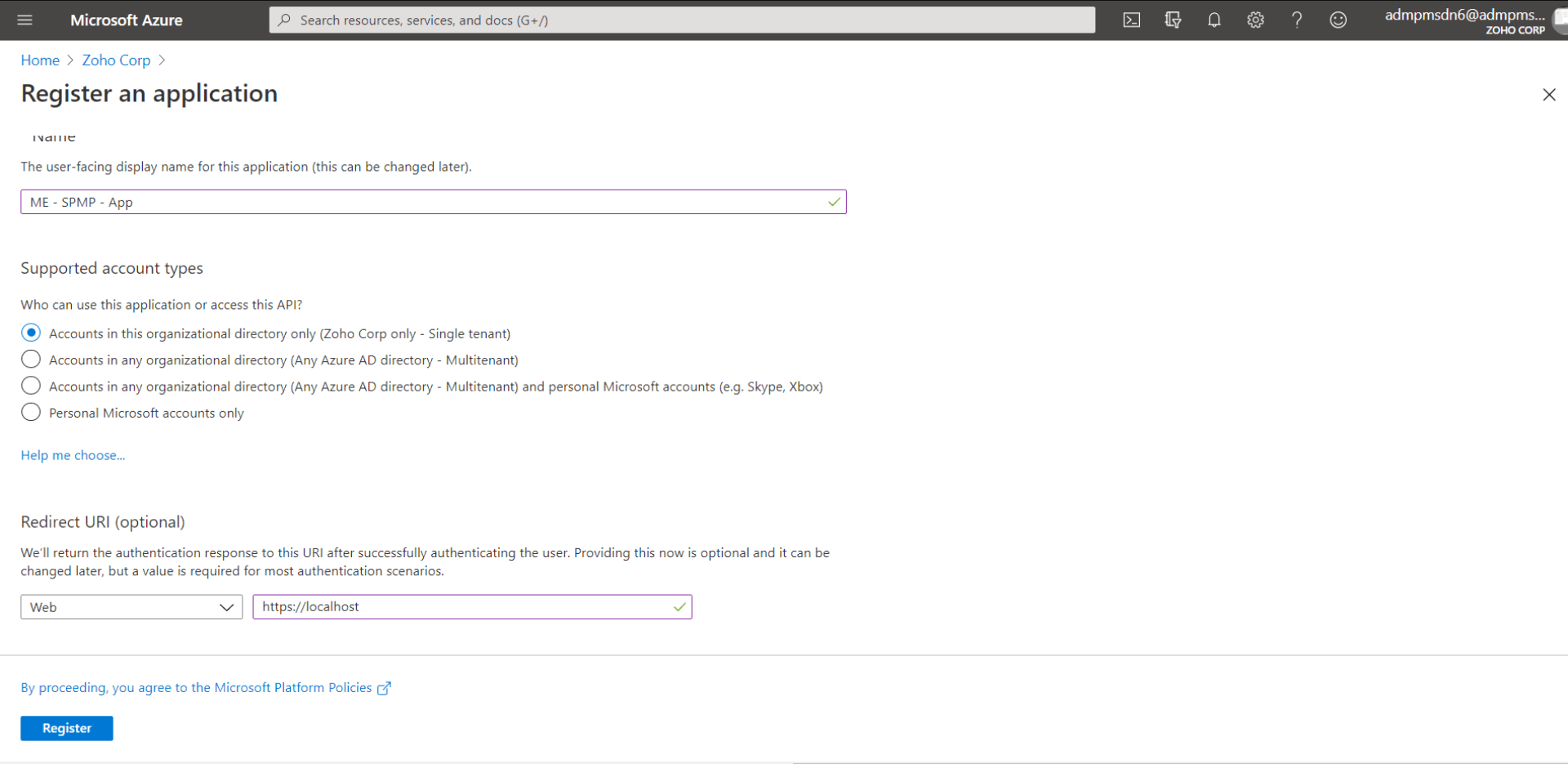
- 打开创建的应用程序并点击查看API权限。
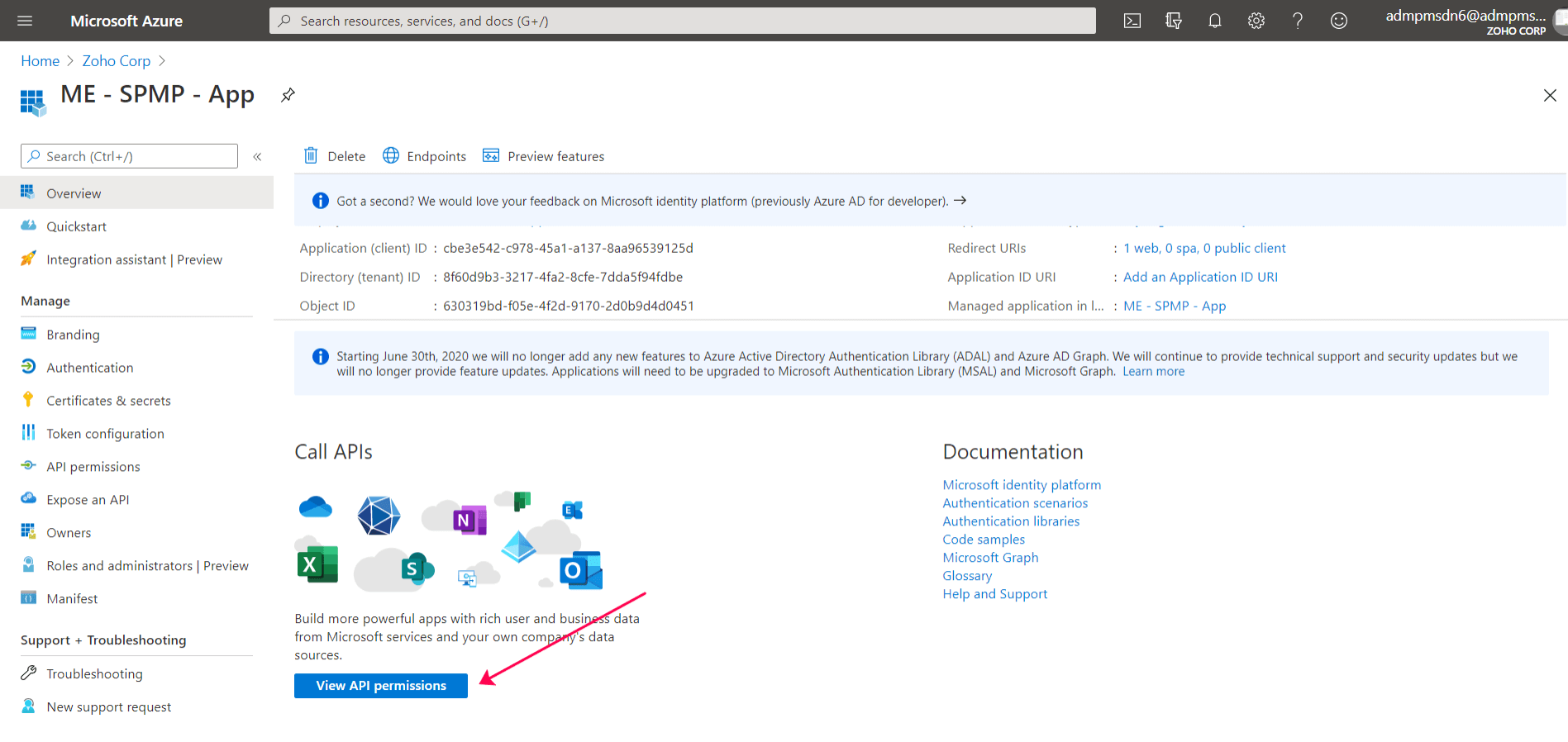
- 点击添加权限并授予读取服务健康数据的权限。
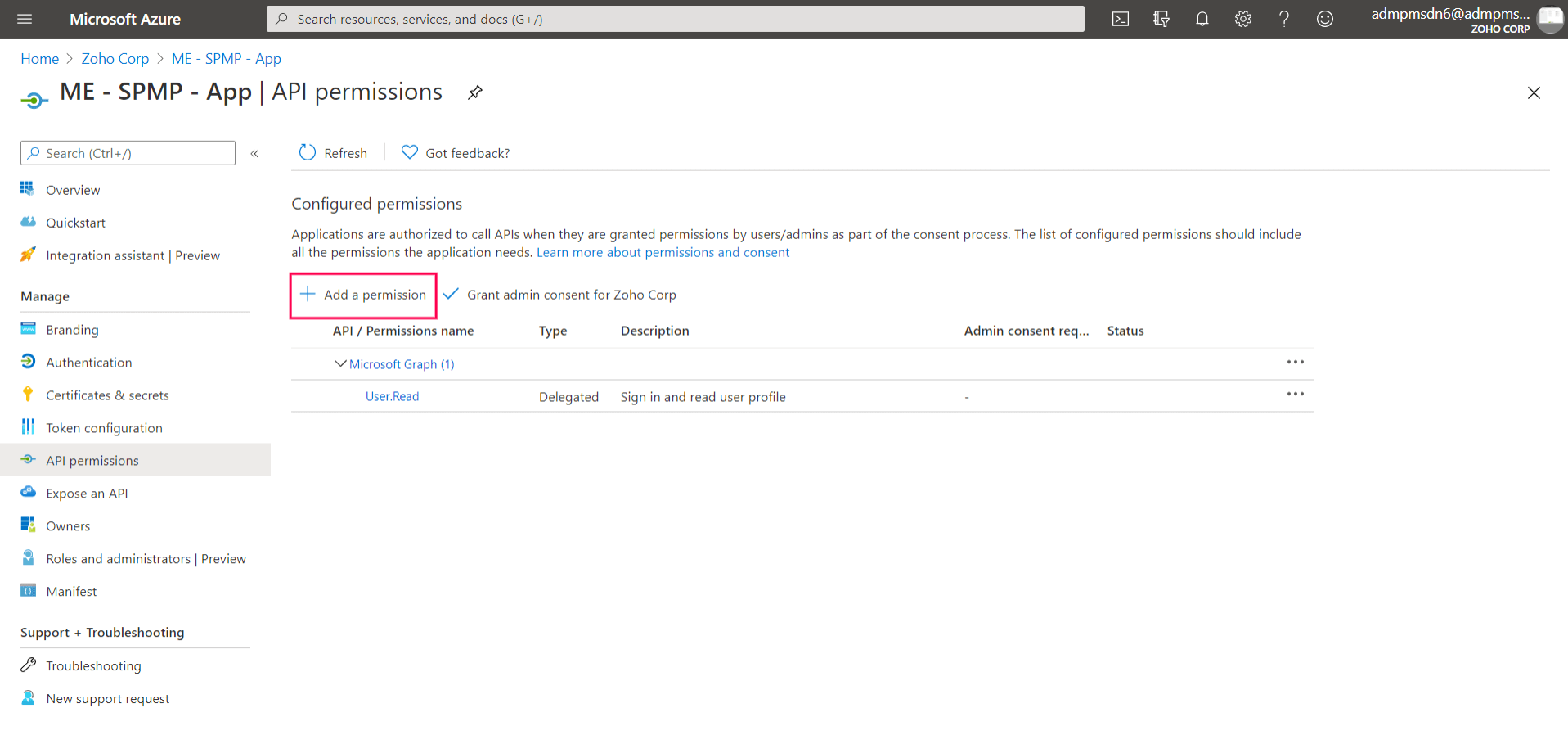
- 在请求API权限窗口中,点击Microsoft 365管理API → 应用权限。选择ServiceHealth.Read,然后点击添加权限。
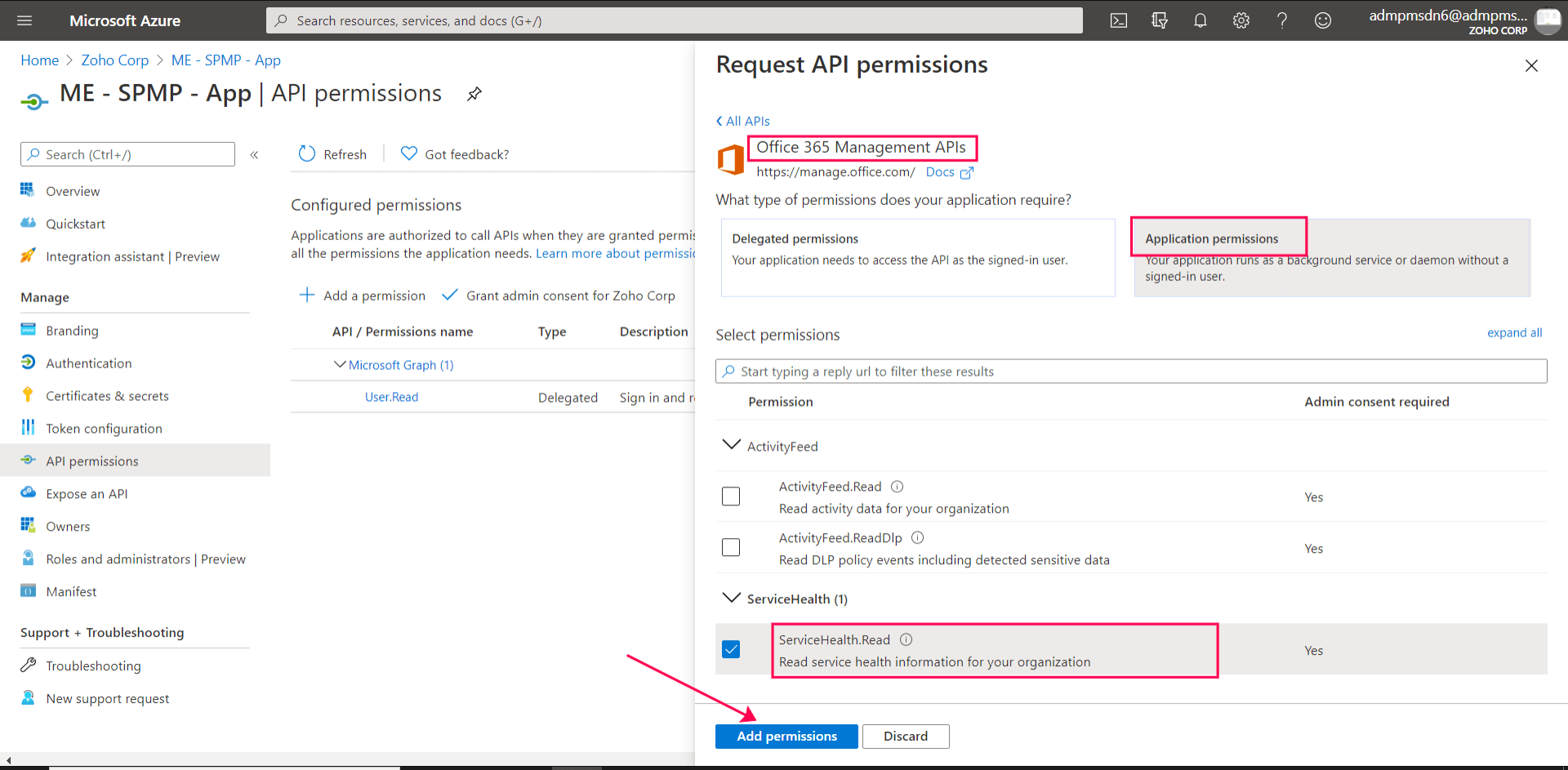
- 点击代表<your_company>授予管理员同意。
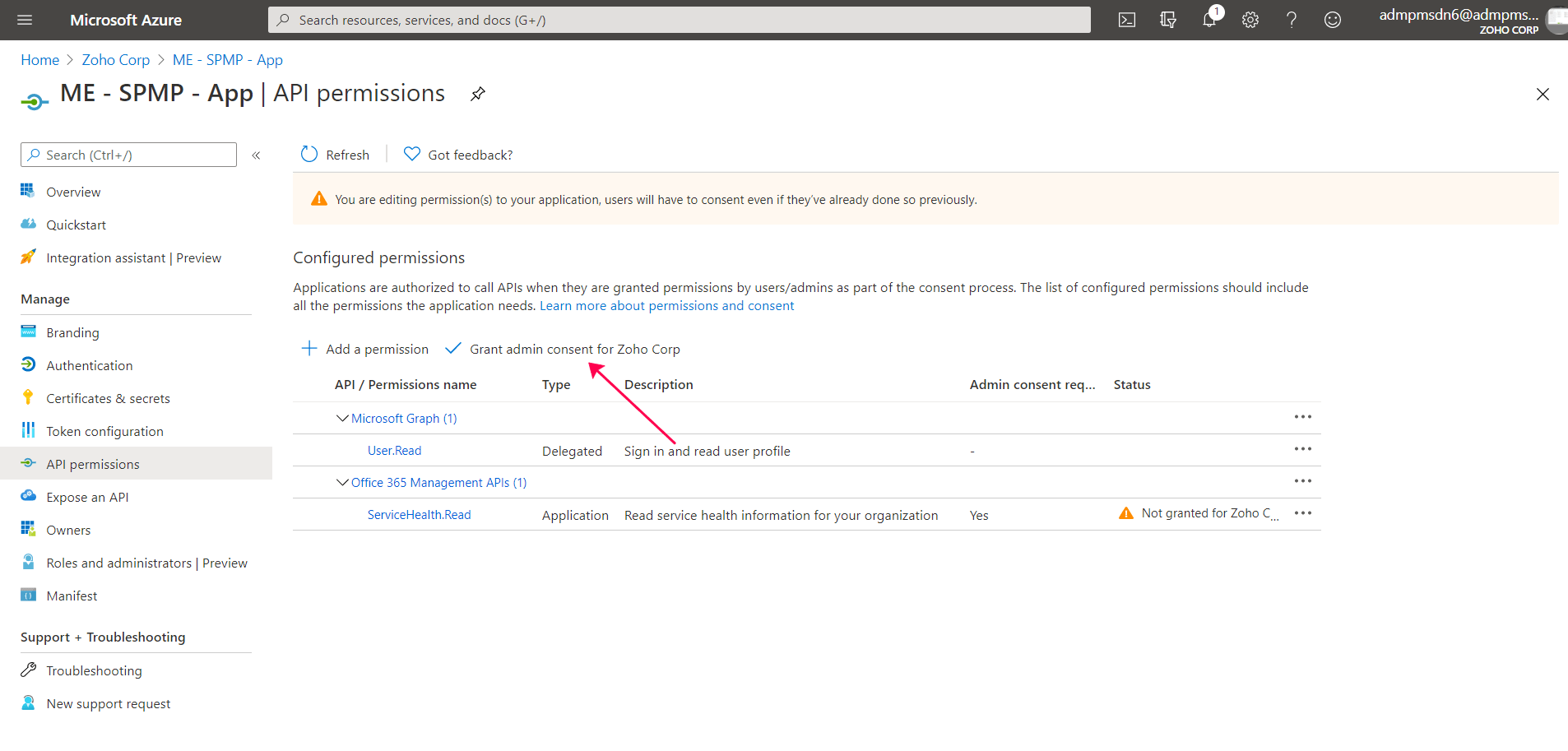
- 打开证书和密码,然后点击新客户端密码。请记下生成的客户端密码。
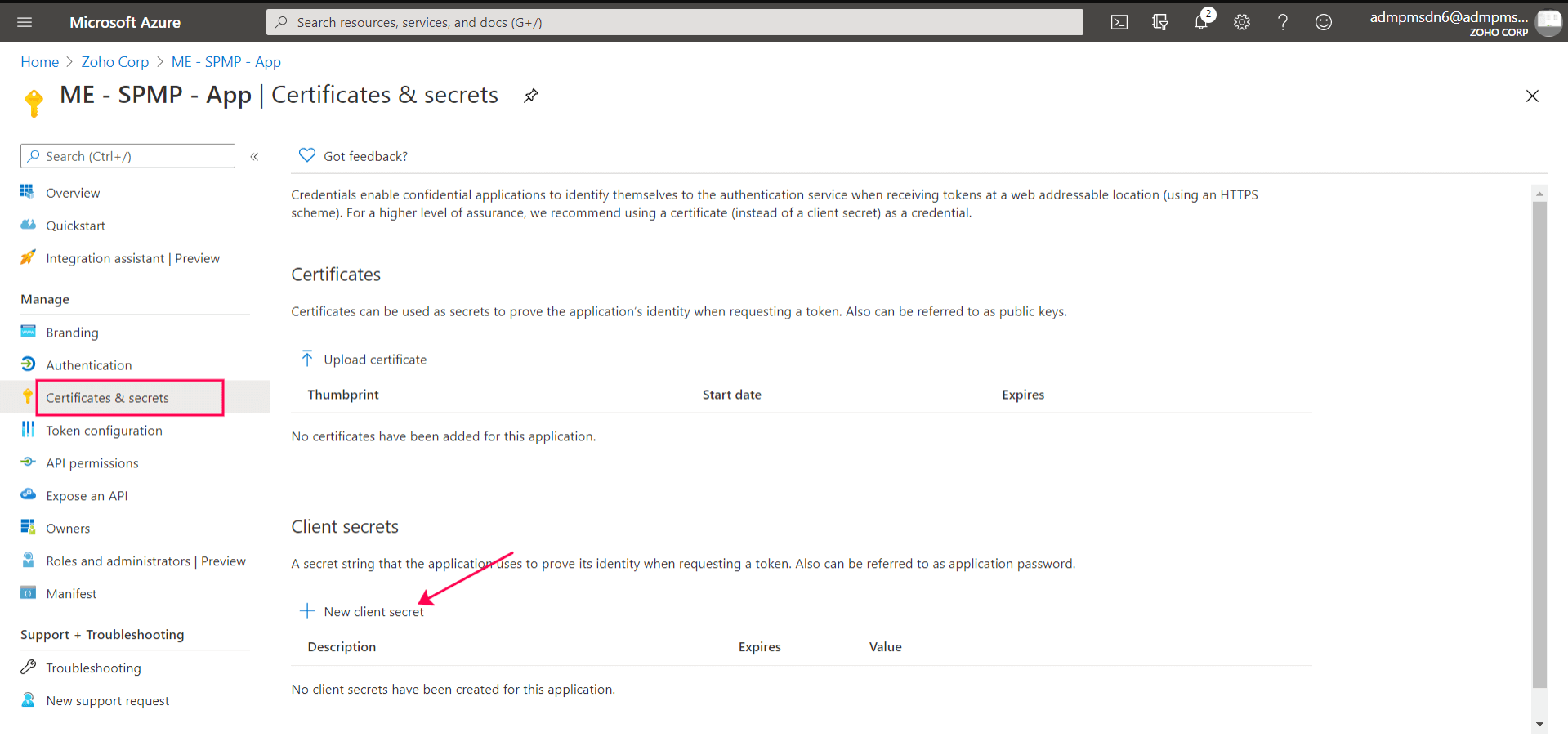
- 应用ID可以在概述标签中找到。