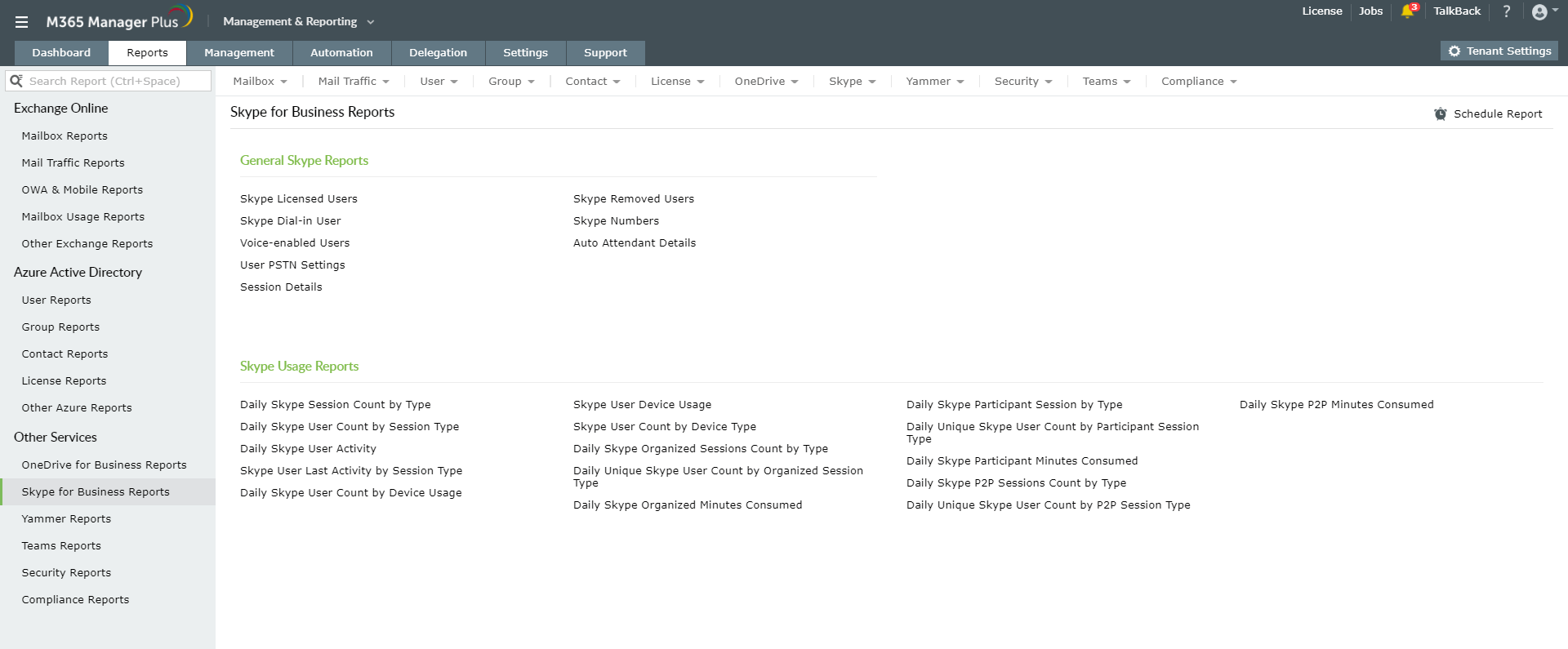Get online meeting stats on Skype for business
As an Microsoft 365 admin, the new Reports dashboard shows you data on the usage of the Microsoft 365 products within your organization. You can use the Skype for Business conference participant activity report to see how many IM, audio/video, application sharing, Web and dial-in/out conferences are being participated in by users in your organization. However the built-in reports provided by Microsoft 365 are very few in number and cannot be customized or scheduled.
With M365 Manager Plus, generate all the Skype for Business reports in a single click. Its service usage reports provide the statistics of calls audio/video calls, peer to peer sessions, conferences, and other user activities.
Steps to generate Skype for Business conference report
- Go to the Reports tab.
- Navigate to Other Services → Skype for Business Reports in the left pane.
- Under Skype Usage Reports.Click on the reports for your choice.
Other related reports:
- Peer-to-peer sessions report.
- Skype for Business user activities report.
- Skype active users report.
- Client devices report
You can download the 30-day free trial of M365 Manager Plus to try your hands on all the advanced features.