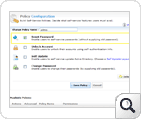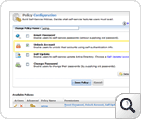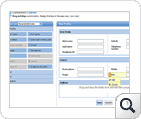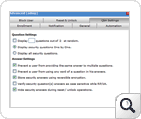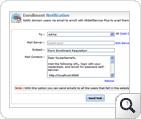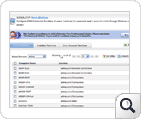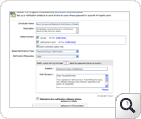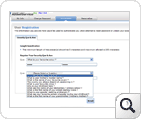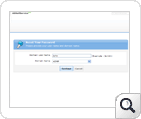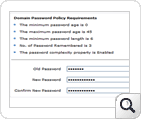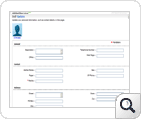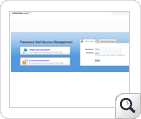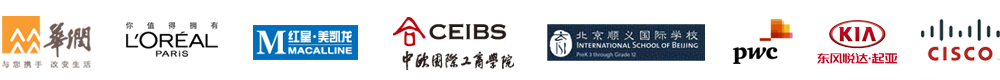ADSelfService Plus Screenshots
Admin Screenshot
The criticality of a password / account self service/profile self-update in a secure Windows server environment relies on how an administrator can administer the functionality to domain users and also monitor / report an issue, upon an unauthorized event. Here, an administrator can empower the domain users by simply choosing the pre-configured self service tools or can easily custom configure the self service functionalities / monitoring options.
In ADSelfService Plus, the 'Policies Configuration' deals with various policy settings that the administrator can configure with ADSelfService Plus for a domain user.Policy Settings configuration includes:
Besides empowering users with various functionalities, ADSelfService Plus also offers: employee search (a comprehensive search box for users & administrators) & password expiry notifications (for administrators, allows them to intimate users of password expiry)
Domain User Screenshot
The power of self service to domain users in a Widows server environment ensures the administrator reduces the helpdesk workload and password /account-unlock tickets. Domain users have the option to password reset / unlock account self serve securely by accessing ADSelfService Plus web-based self-service portal that uses HTTPS web data transaction. Laid out for you below are the various screenshots of the simple and secure GUI's / functionalities a domain user will use for the self service options.
Policies Configuration deals with various policy settings that the administrator can configure with ADSelfService Plus for a end user. Policy Settings Configuration Include:
Some other benefits of ADSelfService Plus - Self Service Reset Password Management
Self Reset Password
Free Active Directory users from attending lengthy help desk calls by letting them self-service the password reset task. Password reset just a click away with ADSelfService Plus!
Password/Account Expiry Notification
Intimate Active Directory users of their impending password/account expiry by mailing them these password/account expiry notifications.
Winlogon (CTRL+ALT+DEL) Password Reset
Provide Active Directory user the comfort of resetting password at the press of CTRL+ALT+DEL keys with ADSelfService Plus! One of the three modalities for performing the password reset task.
Helpdesk Password Reset
With ADSelfService Plus, there are two ways to password reset: letting users reset password on their own & automating the password reset process. Both methods eliminate stranded users in the domain.
Password Policy Enforcer
Ensure strong user passwords that resist various hacking threats with ADSelfService Plus by enforcing Active Directory users to adhere to compliant passwords via displaying password complexity requirements.