Meet your Large Enterprise Scalability Needs with EventLog Analyzer Distributed Edition
EventLog Analyzer's Distributed Edition is highly scalable and can manage up to 20,000 log sources distributed across geographies.If your log sources send more than 20,000 logs per second and if your peak events per second exceed 25,000 logs per second then we recommend you to switch to EventLog Analyzer's highly scalable Distributed Edition
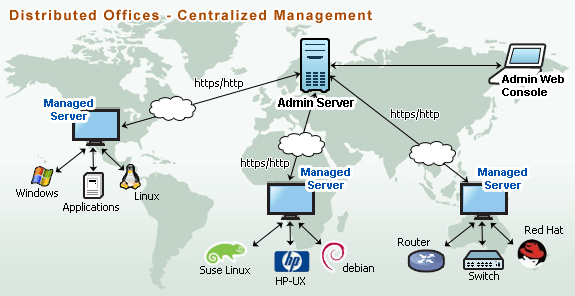
What Do you Get by Migrating to Distributed Edition?
- Scalable Solution for Multi-National Enterprises
- Addresses the demanding scalability needs of enterprises who have a global presence and Managed Security Service Providers (MSSP). Scales smoothly up to 20000 hosts/applications.
- Scalable Solution for Multi-National Enterprises
- Distributed architecture empowers enterprises to monitor hosts/applications in locations spread around the world.
- Scalable Solution for Multi-National Enterprises
- EventLog Analyzer Distributed Edition allows NOCs and SOCs to monitor all Managed Servers deployed around the globe and the log sources monitored by them in a single console.
- Scalable Solution for Multi-National Enterprises
- The Dashboard is customizable to enable role-based views for different users.
- Scalable Solution for Multi-National Enterprises
- Sleek communication between Managed Servers and Admin Server ensures that the bandwidth usage is kept minimal.
Migration Steps
These steps will convert your standalone server into a managed server and establishes a connection with the respective admin server.
- Download and install EventLog Analyzer Admin Server in a different machine
- In the standalone server (the one you need to convert it to managed server), navigate to EventLog Analyzer/ Troubleshooting folder
- Take a backup of your database folder before proceeding for migration
- Run the 'ConvertToManagedServer.bat' file in the command prompt
- Provide the Admin Server details to which the managed server should communicate.
- Restart the Standalone server and connect to web client.