如何在分发服务器上移动补丁存储位置?
描述
本文档提供了在分发服务器上移动补丁存储位置所需的步骤。
步骤
要在分发服务器上移动补丁存储位置,请按照以下步骤操作:
注意: 建议在安装分发服务器的同一台计算机上配置补丁存储。
- 在安装分发服务器的计算机上,以管理员身份运行打开命令提示符。
- 导航到分发服务器位置:<分发服务器安装目录>\Scripts\
- 执行命令 wscript changepath.vbs patchstore <新路径> 其中新路径表示新的补丁存储位置。
例如:wscript changepath.vbs patchstore "D:\ManageEngine\PatchStore"
- 将 <分发服务器安装目录>\replication\store\ 中的所有可用文件重新定位到新的补丁存储位置。
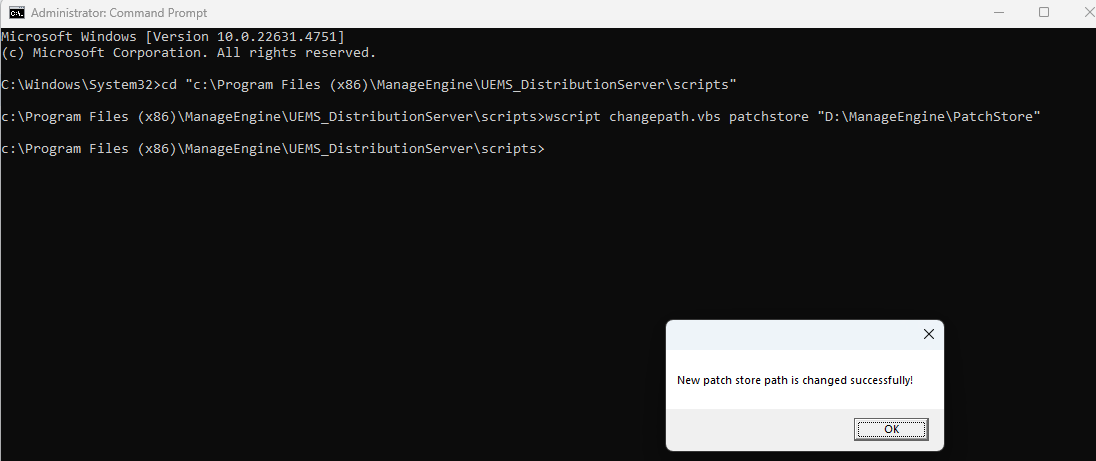
您已成功更改分发服务器上的补丁存储位置。这样,从Endpoint Central服务器复制的所有补丁相关数据将位于新的补丁存储位置。
