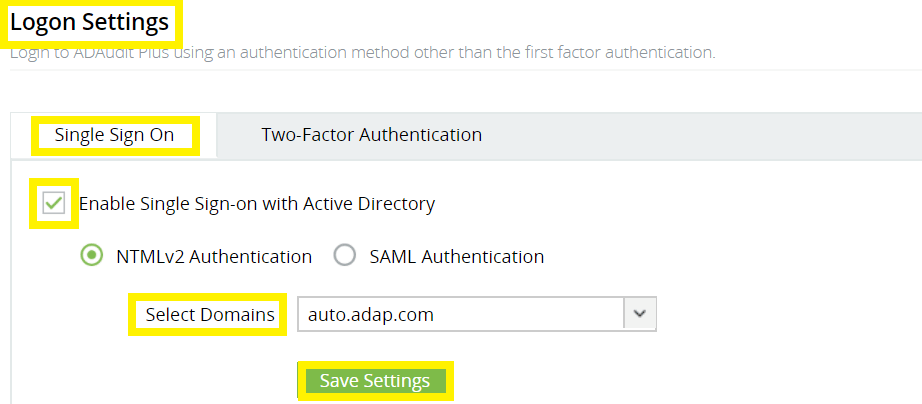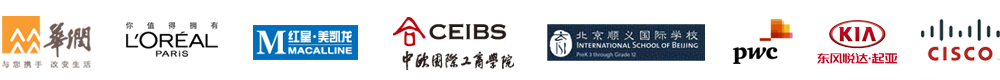To enable NTLM-based single sign-on
- Log in to the ADAudit Plus web console.
- Navigate to Admin → Administration → Logon Settings.
- Check the Enable Single Sign-On box.
- Select the domains from the Select Domains drop-down. These are the domains that contain the user accounts used to access ADAudit Plus.
- Click Save Settings.
Note: If ADAudit Plus is installed as a service, ensure that ADAudit Plus is run using a service account with admin privileges:
- Click Start → Run → Type services.msc.
- Locate the ManageEngine ADAudit Plus service.
- Right-click on the service, and select Properties → Log On → This account.
- Check if suitable credentials are used. If not, enter suitable credentials.