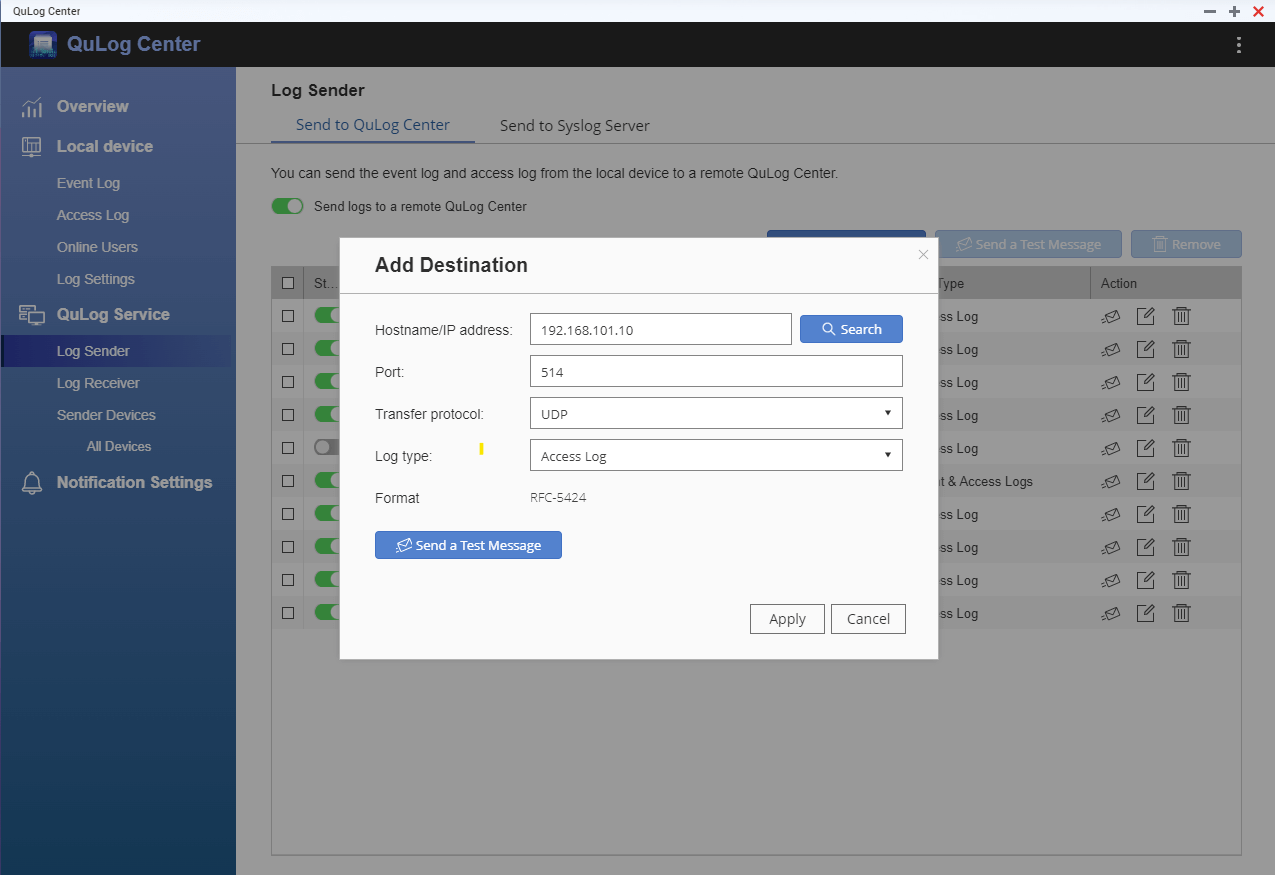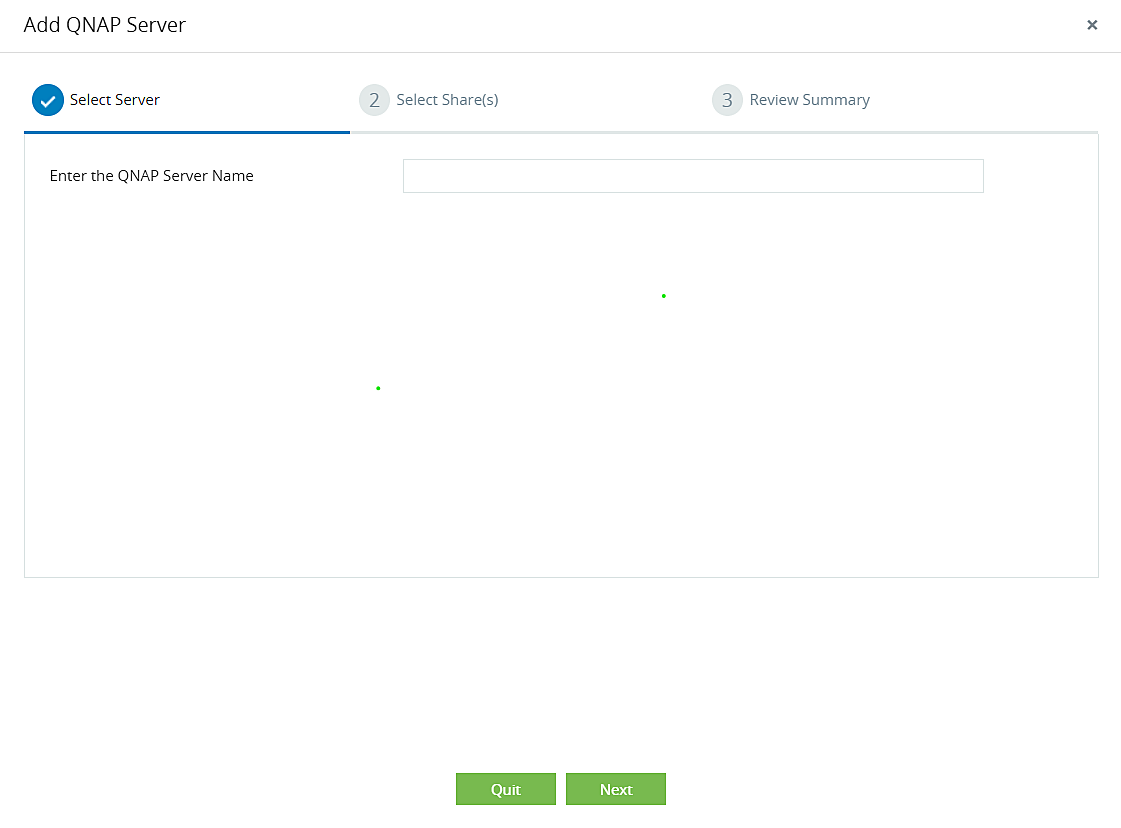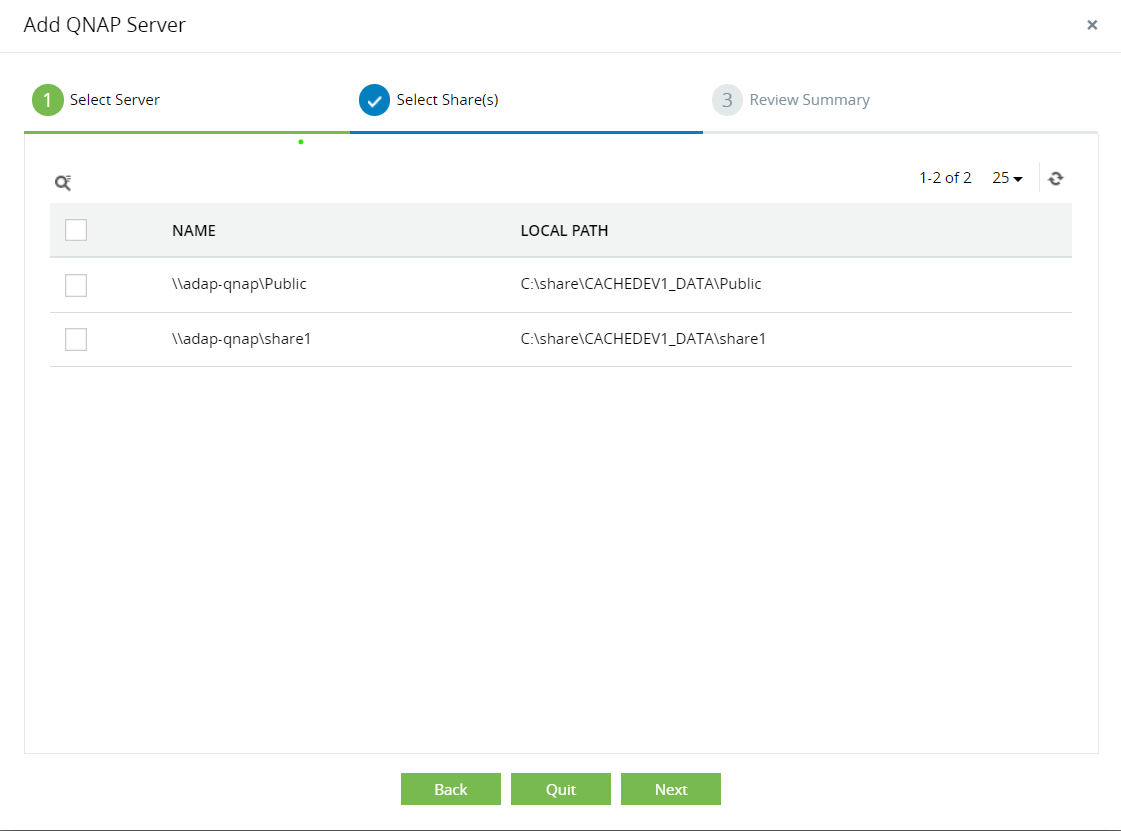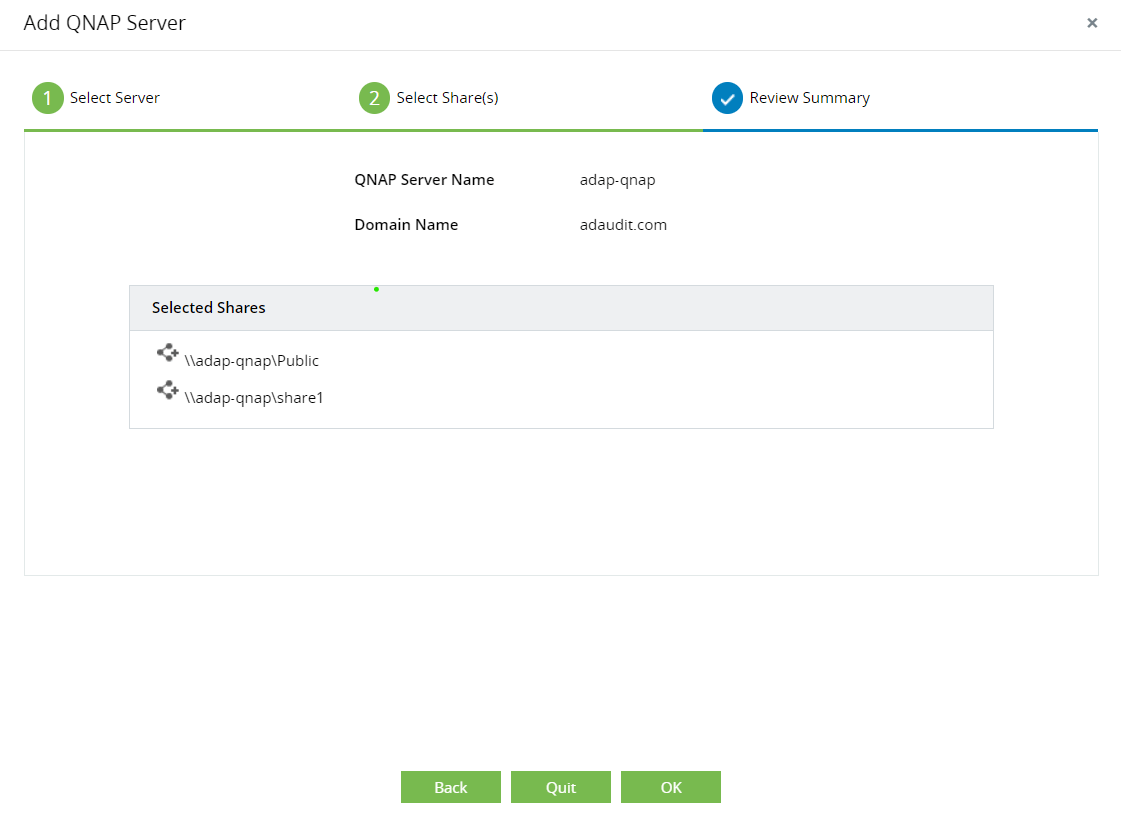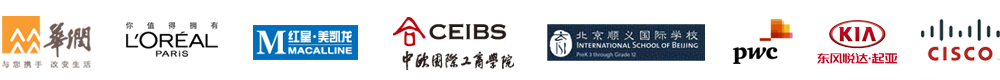Configuring QNAP NAS auditing
This page describes the steps to configure your target QNAP network attached storage (NAS) device to send audit logs and add a QNAP NAS server to the ADAudit Plus console.
Configuring log settings and forwarding
To set up communication between ADAudit Plus and the target QNAP NAS server and to enable log forwarding, follow these steps:
- In the QuLog Center, navigate to Local device > Log Settings > Access Log Settings.
Under Connection Types, select SMB (Windows) and click Apply.
- Then, navigate to QuLog Service > Log Sender. Enable Send logs to a remote QuLog Center.
- Click Add Destination. In the resulting pop-up, enter the following details:
- The IP address of the machine where ADAudit Plus is installed.
- The preferred port number, 514 by default.
- The transfer protocol, UDP.
- Select Access Log as the Log type.
Click Apply.
Adding QNAP NAS servers
To add your target servers to the ADAudit Plus console for auditing, follow these steps:
- Log in to the ADAudit Plus web console with admin credentials.
- Navigate to the tab File Audit > Configured Server(s) > QNAP NAS and click Add Server in the top-right corner.
In the Add QNAP Server pop-up, enter the name of the target server. Click Next.
Select the shares you wish to audit and click Next.
Review your selection and click OK.