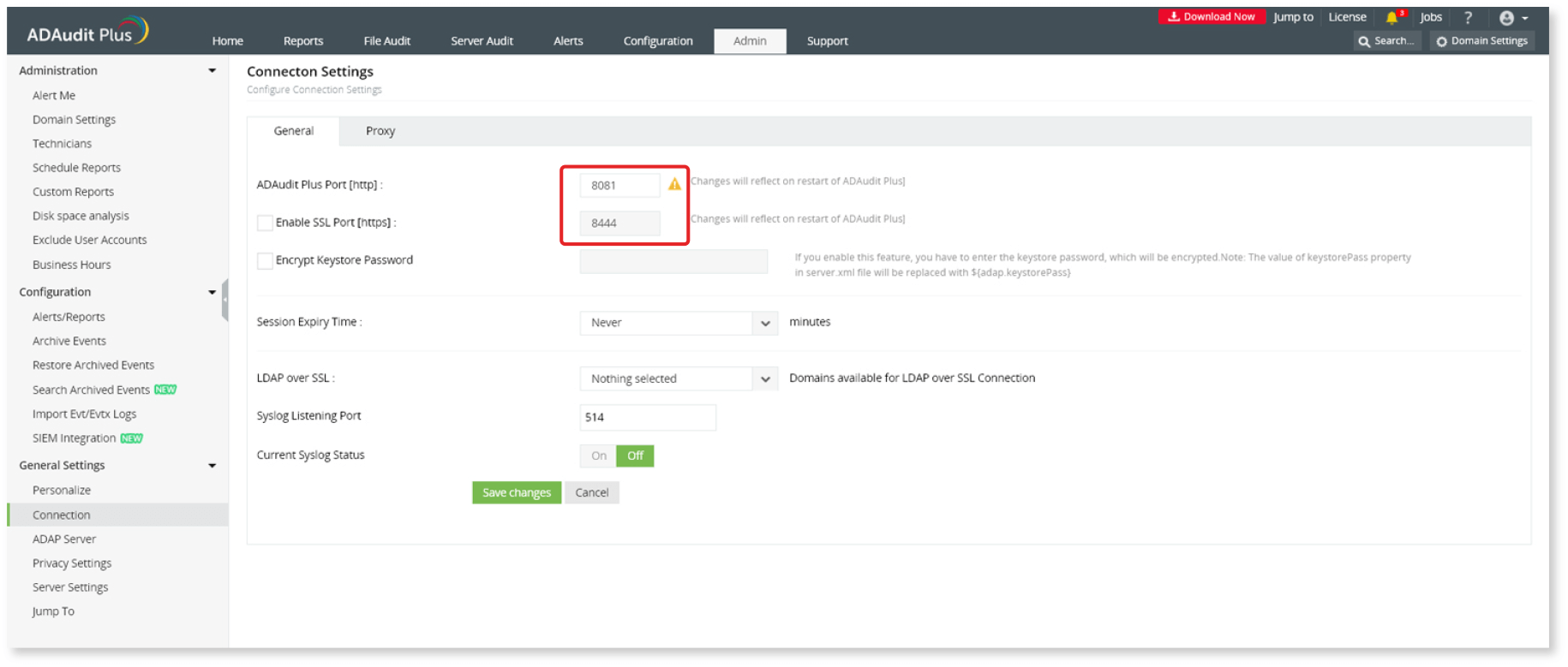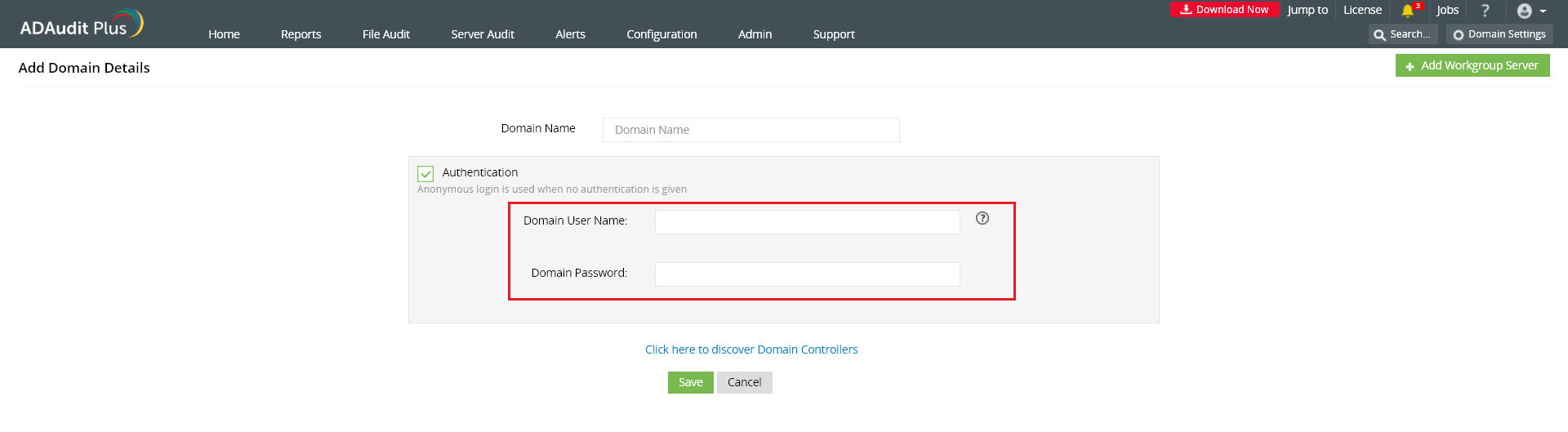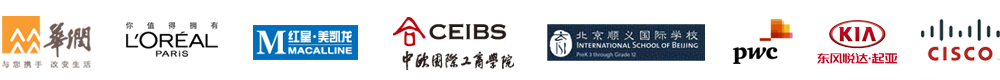Installation prerequisites
Please ensure that the following criteria are met to allow smooth installation of the agent on the target machine.
1. Supported operating systems
Windows Server operating systems
- Windows Server 2019
- Windows Server 2016
- Windows Server 2012 R2
- Windows Server 2012
- Windows Server 2008 R2
- Windows Server 2008
Windows operating systems
- Windows 10
- Windows 8.1
- Windows 8
- Windows 7
- Windows Vista
2. Ports that need to be open
| Agent to server communication | |||
|---|---|---|---|
| Purpose 1. Sending audit data from agent to server. 2. Syncing agent running status with server. 3. Pulling all configurations periodically (every 60 minutes) from server. | |||
| Port to be opened | Protocol | Destination | Direction |
The port used by ADAudit Plus needs to be opened. To find the port used by ADAudit Plus, log in to the ADAudit Plus console, navigate to the Admin tab → General Settings → Connection → NAT.
| HTTPS | Monitored computers | Outbound |
Server to agent communication | |||
| Purpose 1. Installing, uninstalling, and upgrading agent. Note: If you are installing, uninstalling, or upgrading the agent manually, you must open this port. 2. Syncing server configurations periodically (every 30 minutes) with agent. Note: ADAudit Plus syncs server configurations by HTTP communication, if HTTP fails then it attempts to sync all configurations using RPC. | |||
| Dynamic ports (49152- 65535) and 135 | RPC | Monitored computers | Inbound |
Check if the ports used by ADAudit Plus are open on the client machine to allow data exchange.
To check which ports are being used by ADAudit Plus, go to the Admin tab and choose Connection under General Settings. The corresponding port number (either HTTP or HTTPS) for ADAudit Plus can be found here.
3. Privileges required
Make sure that the ADAudit Plus service account (the ADAudit Plus service account is the AD account used while configuring a domain in ADAudit Plus) is a member of the Domain Admins group so that ADAudit Plus can perform the following actions automatically:
- Install, uninstall or update the agent
- Start or stop the agent
- Sync properties across the server and the agent
If you do not wish to use Domain Admin credentials, you can still perform the above tasks manually.
4. Disk space requirements
Ensure that there is a minimum of 2GB of free disk space.
5. Windows .NET Framework
The installation requires Windows .NET Framework version 4.5 or higher on the client machine.
By default, .NET Framework version 4.5 or higher is included with Windows Server 2012 or higher, as well as workstations running Windows 8 or higher. If you're running one of these operating systems, you can proceed with step 3: installing the agent.
If you're running an older version of Windows, keep in mind that .NET Framework version 4.5 or higher can be installed on the following operating systems: Windows 7, Windows Vista, Windows Server 2008 R2 SP1, and Windows Server 2008 SP2.
You can check the .NET Framework version installed on a computer by opening Command Prompt, navigating to \%windir%\Microsoft.NET\FrameWork, and then going to the directory with the latest version number. Once in the directory with the latest version number, run the command .\MSBuild.exe -version.
Microsoft (R) Build Engine version 4.7.3056.0
[Microsoft .NET Framework, version 4.0.30319.42000]
Copyright (C) Microsoft Corporation. All rights reserved.
4.7.3056.0
The last line after the copyright information is the Windows .NET Framework version installed on the computer.
6. Remcom.exe
ADAudit Plus uses remcom.exe and remcomsvc.exe for installing and uninstalling agent. To ensure unhindered functioning of ADAudit Plus, you need to add the remcom.exe and remcom.svc.exe files to the exception list of your antivirus software in the ADAudit Plus server and the target computers in which the agent is to be installed.