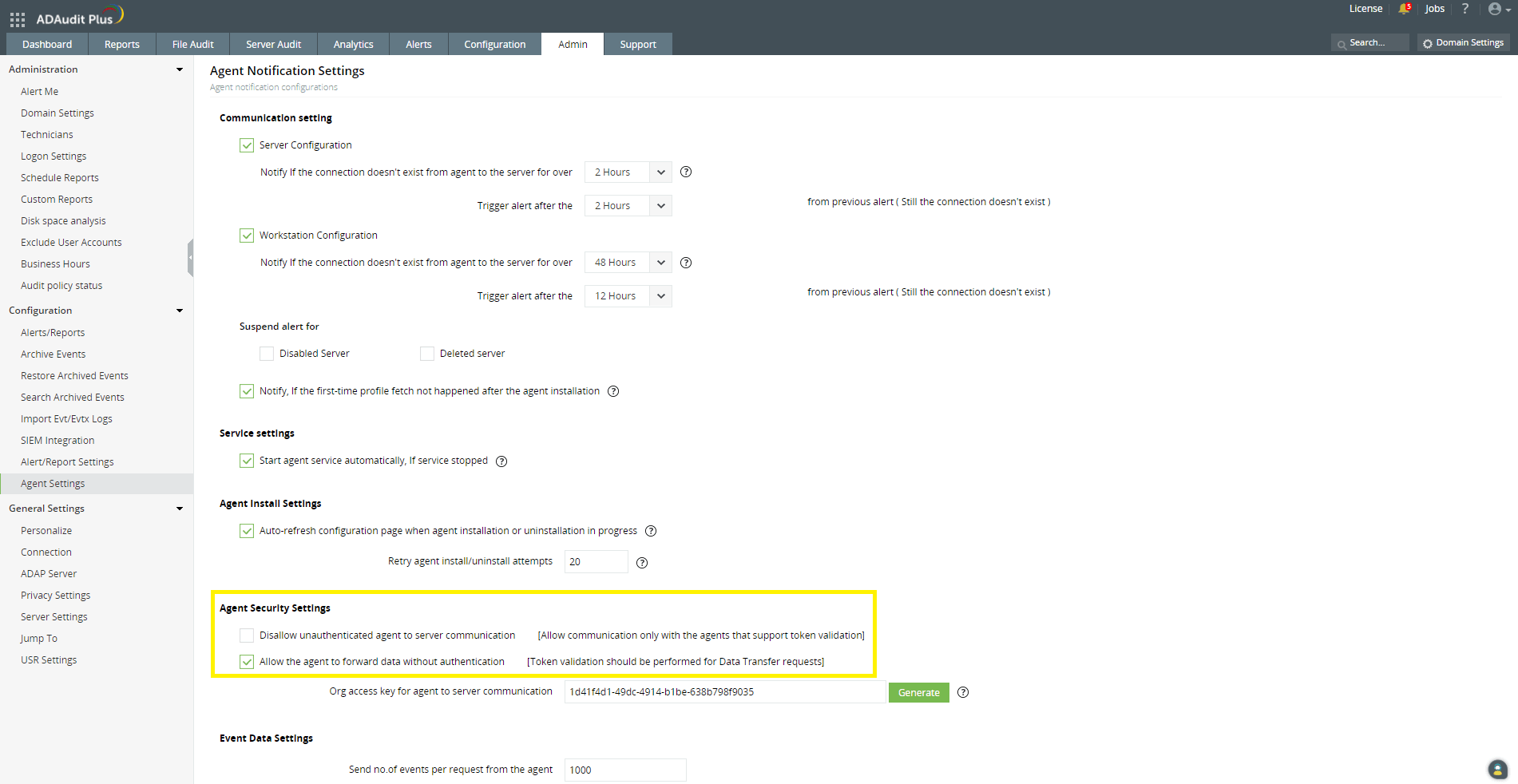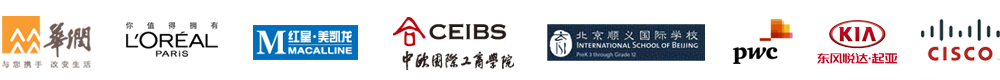Agent security settings
Agent to server communication can be secured via token based authentication from build 7060 onwards. These are the 2 agent security settings that can be configured:
1. Disallow unauthenticated agent to server communication
All agent to server communication prior to build 7060 happens without authentication.
To disallow unauthenticated agent to server communication:
Navigate to the Admin tab > Configuration > Agent Settings > Agent Security Settings > Tick the checkbox against Disallow unauthenticated agent to server communication.
Note: If you tick this checkbox (Disallow un-authenticated agent to server communication), all the agents in your environment must be upgraded to version 7060 and above.
2. Allow the agent to forward data without authentication
Authentication has been disabled for data forwarding by default, to avoid performance issues.
To disallow the agent to forward data without authentication:
Navigate to the Admin tab > Configuration > Agent Settings > Agent Security Settings > Untick the checkbox against Allow the agent to forward data without authentication.
Note: If you untick this checkbox (Allow the agent to forward data without authentication), you might face performance issues.