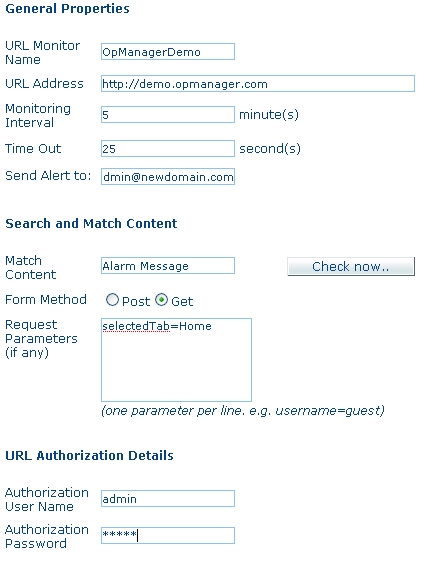|
1. Configure a name for the URL Monitor.
2. Specify the url to be monitored in the URL Address field.
3. Specify the interval at which the URL needs monitoring and also
the request timeout period.
4. Type the mail ID in the Send Alert to field
to send the mail when the URL fails to respond. Make sure that you
have provided the mail server settings of your network. Use the
Mail Server Settings option under the Admin tab to
provide the details.
You can perform a content match on these URLs and confirm their
availability. Further, for pages that require a form submit, such
as user name and password, you can provide these details and verify
the availability of the next page. Fill in the fields in the Search
and Match Content section to perform the content search. Use Check
now to verify the URL configuration. The host is contacted and
the result is displayed at the bottom of this page.
The host responds if the given settings are correct. Now click
the OK to save the settings.
|