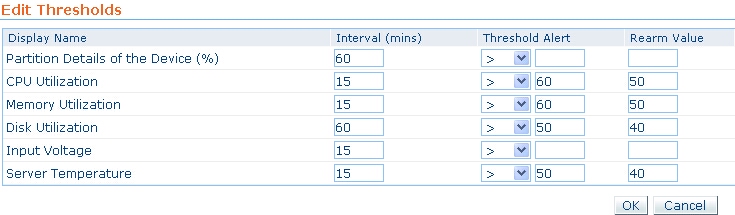- Specify the interval at which the resource must be polled.
- Select the match condition for the threshold. Threshold
value can be greater than or equals or lesser than the threshold
limit.
- Enter the Threshold Alert value
based on your requirement
- Enter the Rearm Value, the
value below which the alarm should be cleared.
- Click OK to apply the threshold
and click Apply for the threshold
to be modified in the template.
- Select the Dell devices for which you want this configuration
to be applied and click Apply.
You have successfully now configured the threshold.
|