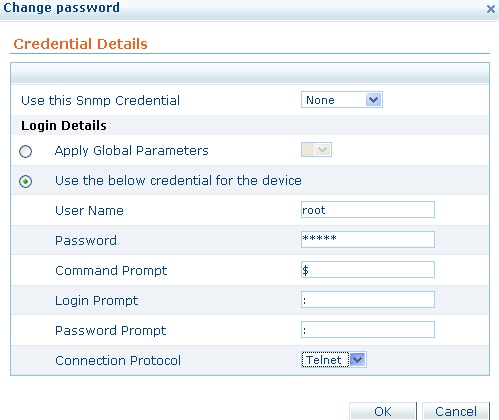OpManager can monitor non-snmp Linux machines using
Telnet or SSH . It automatically logs in, executes system commands
on the remote machine and parses the command output to store relevant
information like CPU utilization or memory utilization.
In this case you have to specify the username and password as part
of the login credentials for OpManager to use when logging into
the remote machine. Also in order to execute the commands and parse
the results accurately, OpManager needs to know the prompt string
on the remote machine..
1. Select the option Use the below credential for
the device .
2. Specify the user name and password that can be
used to connect to the device.
3. By default, the Command Prompt is assigned
$, the User Prompt is assigned : and the Password
Prompt is assigned : Modify them as per your server settings.
4. Choose a Connection Protocol - Telnet or SSH - to collect
the data.
In the case of a Windows machine it is sufficient to enter the User
Name and Password. If the device is within a domain then you may
have to specify the username as DomainName\Username
Click OK.
|