|
|
|
Fill in the details. User Permissions option specifies whether the user has full control or read-only access over the devices he can access. With Full Control, the user can do discovery, modify device settings, create new monitors and so on. With Read-only permission, the user can only view the reports and graphs of devices that he can access. By default, users will have access to all the devices. To restrict them, choose Only the selected Business Views option and select the business views. |
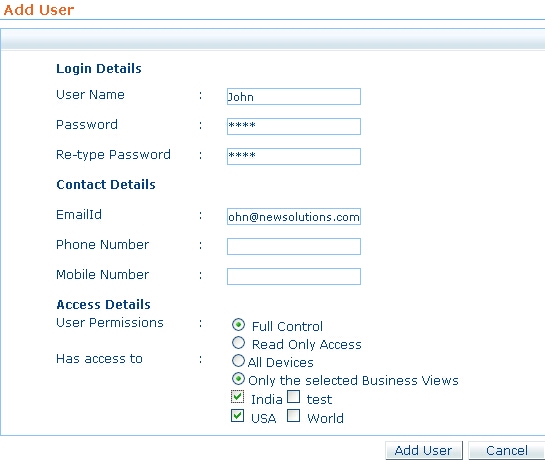 |
  |