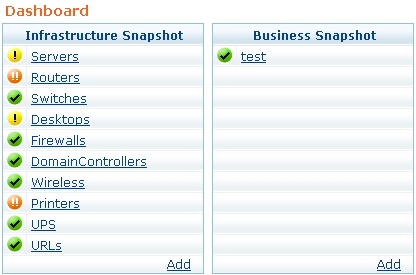|
|
|
Creating Your Own Views
|
Before creating a business view, discover the devices to be placed in this view. OpManager's new cool MapMaker allows you to create Business views . Here are the steps to create a business view: 1. Select the Maps tab and click the
small down arrow in this tab as shown below and click the Add
Business View link.
|
|
[OR]
|
  |